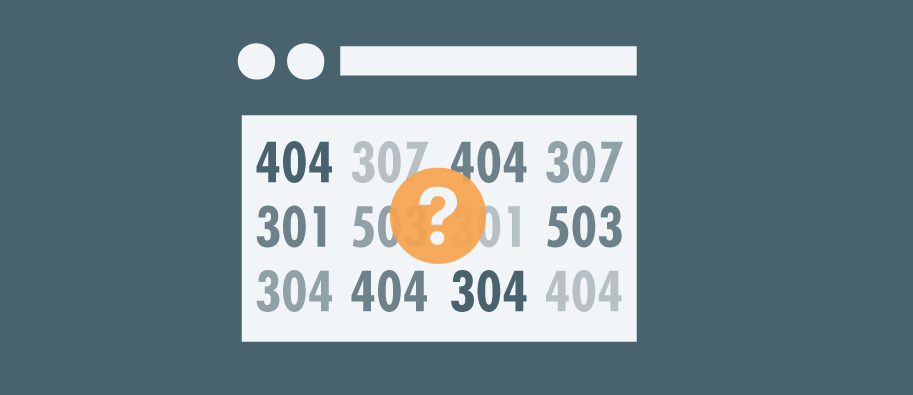
When you visit a web page, your computer’s web browser communicates with the web server of the website. Your web browser, also known as the client, submits a request to the web server for web page to be delivered. The web server always returns a reply in the form of response code or status codes.
The code is meant to tell you more about why the card was declined, but it can sometimes be ambiguous.
The server uses HTTP codes and redirects to let you know how your request to access a specific web page went. HTTP codes and redirects can make a big impact when troubleshooting website configuration errors. They are also helpful for marketers to boost SEO efforts as well.
Here are the complete list of all HTTP Server Response Codes:
Informational Status Codes
- 100 – Continue – The server is ready to receive the rest of the request.
- 101 – Switching Protocols – Client specifies that the server should use a certain protocol and the server will give this response when it is ready to switch.
Client Request Successful
- 200 – OK – Success! This is what you want.
- 201 – Created – Successfully created the URI specified by the client.
- 202 – Accepted – Accepted for processing but the server has not finished processing it.
- 203 – Non-Authoritative Information – Information in the response header did not originate from this server. Copied from another server.
- 204 – No Content – Request is complete without any information being sent back in the response.
- 205 – Reset Content – Client should reset the current document i.e. A form with existing values.
- 206 – Partial Content – Server has fulfilled the partial GET request for the resource. In response to a Range request from the client. Or if someone hits stop.
Request Redirected
- 300 – Multiple Choices – Requested resource corresponds to a set of documents. Server sends information about each one and a URL to request them from so that the client can choose.
- 301 – Moved Permanently – Requested resource does not exist on the server. A Location header is sent to the client to redirect it to the new URL. Client continues to use the new URL in future requests.
- 302 – Moved Temporarily – Requested resource has temporarily moved. A Location header is sent to the client to redirect it to the new URL. Client continues to use the old URL in future requests.
- 303 – See Other – The requested resource can be found in a different location indicated by the Location header, and the client should use the GET method to retrieve it.
- 304 – Not Modified – Used to respond to the If-Modified-Since request header. Indicates that the requested document has not been modified since the the specified date, and the client should use a cached copy.
- 305 – Use Proxy – The client should use a proxy, specified by the Location header, to retrieve the URL.
- 307 – Temporary Redirect – The requested resource has been temporarily redirected to a different location. A Location header is sent to redirect the client to the new URL. The client continues to use the old URL in future requests.
Client Request Incomplete
- 400 – Bad Request – The server detected a syntax error in the client’s request.
- 401 – Unauthorized – The request requires user authentication. The server sends the WWW-Authenticate header to indicate the authentication type and realm for the requested resource.
- 402 – Payment Required – Reserved for future.
- 403 – Forbidden – Access to the requested resource is forbidden. The request should not be repeated by the client.
- 404 – Not Found – The requested document does not exist on the server.
- 405 – Method Not Allowed – The request method used by the client is unacceptable. The server sends the Allow header stating what methods are acceptable to access the requested resource.
- 406 – Not Acceptable – The requested resource is not available in a format that the client can accept, based on the accept headers received by the server. If the request was not a HEAD request, the server can send Content-Language, Content-Encoding and Content-Type headers to indicate which formats are available.
- 407 – Proxy Authentication Required – Unauthorized access request to a proxy server. The client must first authenticate itself with the proxy. The server sends the Proxy-Authenticate header indicating the authentication scheme and realm for the requested resource.
- 408 – Request Time-Out – The client has failed to complete its request within the request timeout period used by the server. However, the client can re-request.
- 409 – Conflict – The client request conflicts with another request. The server can add information about the type of conflict along with the status code.
- 410 – Gone – The requested resource is permanently gone from the server.
- 411 – Length Required – The client must supply a Content-Length header in its request.
- 412 – Precondition Failed – When a client sends a request with one or more If… headers, the server uses this code to indicate that one or more of the conditions specified in these headers is FALSE.
- 413 – Request Entity Too Large – The server refuses to process the request because its message body is too large. The server can close connection to stop the client from continuing the request.
- 414 – Request-URI Too Long – The server refuses to process the request, because the specified URI is too long.
- 415 – Unsupported Media Type – The server refuses to process the request, because it does not support the message body’s format.
- 417 – Expectation Failed – The server failed to meet the requirements of the Expect request-header.
Server Errors
- 500 – Internal Server Error – A server configuration setting or an external program has caused an error.
- 501 – Not Implemented – The server does not support the functionality required to fulfill the request.
- 502 – Bad Gateway – The server encountered an invalid response from an upstream server or proxy.
- 503 – Service Unavailable – The service is temporarily unavailable. The server can send a Retry-After header to indicate when the service may become available again.
- 504 – Gateway Time-Out – The gateway or proxy has timed out.
- 505 – HTTP Version Not Supported – The version of HTTP used by the client is not supported.
Unused status codes
- 306- Switch Proxy
- 416- Requested range not satisfiable
- 506- Redirection failed
- Top 7 Commercial Linux Distributions
- Why Do I Need a Website?
- Reinforcement Learning in Real-world Applications: The Latest Successes and Challenges
- Various Python Libraries for developing RESTful APIs
- Top 7 NodeJS Frameworks You Need To Know
- How Buying Instagram Followers Can Help Businesses Soar
- How To Find Gaps In Your Cybersecurity And How To Address Them
- How to close the site from indexing using robots.txt
- Internet Security With VPN – Why Do You Need It
- How to Fix The DLL Missing Error in Windows 7?








