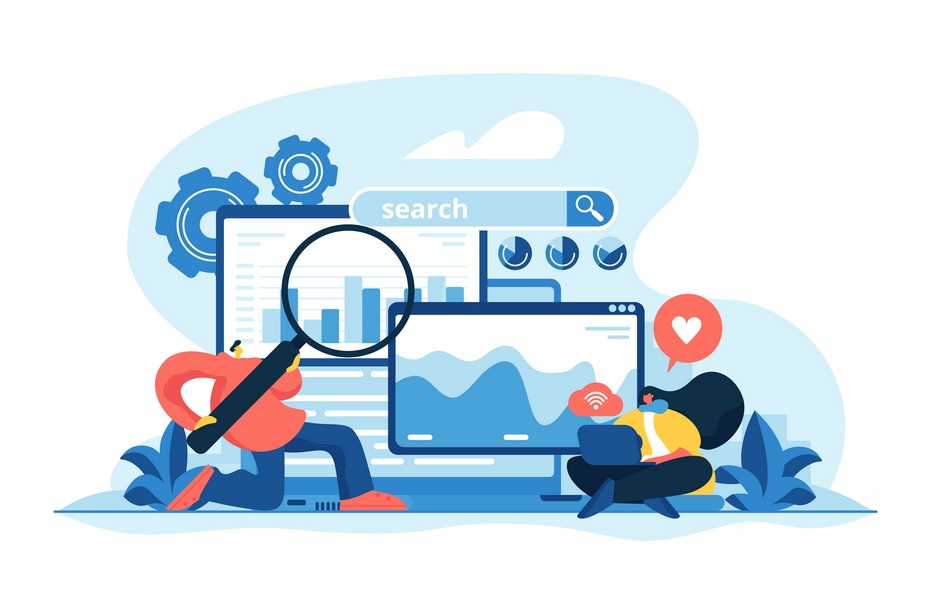Previously a blogging tool, WordPress transitioned into a content management site, leading brands around the globe to use it. Over the years, the platform has helped millions of businesses develop SEO-friendly websites and gain more opportunities to convert organic leads.
A survey shows that every 2 out of 3 websites are made in WordPress. Although WordPress is not an end-all SEO solution, it offers a plethora of tools to streamline your content strategy with SEO targets.
The platform comes with easy-to-use and accessible features, which makes the SEO process simpler.
Is WordPress Good for Content Marketing?
Content marketing is a strategy mainly focused on creating quality online materials and sharing them on social media platforms as well as their website. This type of marketing should produce SEO-friendly and optimized content for its main strategy. These strategic efforts are done to generate more leads which can be converted into loyal customers later on.
WordPress and content marketing go hand in hand. As we mentioned before, WordPress is a blogging tool. Over the past decade, WordPress has become the top choice for SEOs, web developers, and marketers. They use it to benefit from content marketing. WordPress was also developed to introduce more content-marketing-friendly plugins.
You must be wondering, what makes WordPress good for SEO?
- it comes with a myriad of plug-ins that help optimize your website
- includes plug-ins to improve website speed
- it features customizable permalinks
- easy to navigate
All of this and more make WordPress the perfect tool for SEO. Let’s dive further into WordPress tips that can help you rank your content in SERPs.
1. Choose the Right Plug-ins
WordPress offers a wide variety of plug-ins to help optimize your website. With thousands of SEO-friendly plug-ins, you will never run out of options to improve your website’s performance.
You can streamline your plugins according to your content strategy. How?
We all know that Google has been displaying featured snippets right on top of the search page. And there’s stiff competition to win the spot with attractive and unique content. Here, you can leverage rich snippet plugins for your WordPress site.
In the same way, you can incorporate meta tag plugins to automatically generate optimized meta descriptions for each page. This way, you’ll gain more opportunities to stand out with the help of the right content.
If you can’t choose the right plugins for your blog or website, there’s a better option. A professional content marketing service can help you install the right plugins according to your marketing goals. Not only that, but you’ll also get optimized content in the light of their expert advice.
2. Select the Right Permalink
Your audience and the search engines identify you based on your permalink. You need to select a proper and unique URL, which stays unchanged unless you want.
With WordPress, you can customize your permalinks and make them SEO-friendly URLs. You can add links and relevant keywords or shorten them to ensure they gain visibility and shareability.
3. Pick Plug-ins to Increase Site Speed
Would you want to visit a website that takes an incredibly long time to open up? Probably not. One of the most important things to help your website rank on SERP is a high-speed website.
In case your website is one of slow speed, it will have an impact on page views and bounce rate. Users may skip your website and head over to competitors.
With WordPress speed plug-ins, you can find fast-loading and reliable themes as a plus point.
4. WordPress Mobile-Friendly Themes
As per a report, almost 60% of web traffic is driven by mobile phones. This means you must make your website accessible on mobile phones as well. And guess what? WordPress makes that easy for you as well.
While working on your website to make it SEO-friendly, know that most of your traffic may come from websites. So, pick a plug-in that offers a mobile-friendly theme. With this, you give your visitors the best possible experience from any device they use, making you more accessible — and the more accessible you are, the better it is for SEO.
Disclaimer: WordPress is not a marketing tool, and just creating a website on it does not promise traffic and visibility. A detailed SEO plan is ideal for making your content marketing dreams come true. The following tips help maximize WordPress features, further ensuring SEO success.
5. Use an Analytics Tracker
SEO is all about setting goals and accomplishing them. An analytics tracker gives you a deep insight into all your SEO implementations and their results.
WordPress does come with a tracking system; however, that only provides a generic view. Google Analytics is an option you can consider to see a detailed analytical report.
6. Easy-to-Use Website Architecture
Your website structure needs to be easy to navigate for users and crawlers. If your website has the wrong structure, it will be difficult for crawlers and users to find information. A good structure is part of the SEO strategy, which allows search index crawlers to index and rank your website.
To create an SEO-friendly WordPress site structure, you need to use a sitemap. A sitemap helps crawlers to find the exact pages website owners want to be indexed. Additionally, your content strategy must include internal linking, which also aids in ranking.
Internally linking different pages within the website is another excellent way to keep the information flowing from one page to another. Your users must be able to reach all pages in 5 clicks at most.
Also, learn how to link pages to one another by using anchor texts to drive conversion.
7. Using Relevant Keywords
Do your research to find the most suitable keywords to create highly optimized content. You can use various keyword research tools to find out the right keywords.
Keywords are essential for SEO as they help crawler bots to find your website and know what your content is about. After which, they determine whether or not it is helpful for visitors. Your keywords should be those which will lead people to you as they search for your content or business.
8. Eye-Catching Meta Tags
Click-bait and familiar catchphrases are a big no-no when reeling in users. Your unique title should include a keyword. It should be crisp and clear, giving the exact idea of what the content will be about.
Your meta description must encapsulate your content in a compelling way, which also encourages the users to read on further, ending with a call to action.
9. Attention-Grabbing Headers
Your headers must have a summary of your entire content. Do not be vague or secretive about your content. No reader wants to go through each and every word.
As they start reading, ideally, a reader goes through the headers first to make sure the content covers the answers they are looking for.
Your headers should point to quick information. Crawlers also approve of them because you care about your audience to provide them with quality information.
10. Internal Linking is Important
Suppose you want your website to have a structured flow, making internal linking your best friend. Internal linking assists in spreading authoritative domain links throughout your website pages.
Along with that, organized internal links let your visitors spend more time on your website. It helps them to go from page to page, using internal links as interconnections. Moreover, these are also used by crawlers.
Make sure to use authoritative anchor texts that are intriguing and have relevance.
Adding High-Authority Outbound Links.
Other than internal links, you must also use external links to help you rank on SERPs. Linking to authentic and trustworthy sites adds a plus point toward site credibility and domain authority.
Similar to internal links, use a contextual anchor text, and it must serve as a call-to-action to additional information or helpful resources.
11. Use Strategically Placed Keywords
You do not need to stuff your content with excessive keywords. The correct keyword placement is essential for SEO. Do not force keywords where they are not meant to be.
Keyword stuffing and overloading can lead your site to de-rank on SERPs, as crawlers may believe it to be under-value content. Moreover, search engines may even penalize your website once you are spotted.
12. Mindful Media Placements
Crawlers also index any images or videos that you attach to your website. As with keywords, metadata, and internal and external links, your media placement must also be relevant to the content.
If your content requires more images for visual context, then it is indexed by web crawlers; however, if any unnecessary photos or videos are added, they are rather harmful to SEO.
PNG and JPEG are the most commonly used image formats. PNG is larger images with good quality. However, JPEGs are smaller images with an adjustable rate.
You can also include videos to explain specific topics further. Videos give readers more context, especially if your content has a set of “how to use” instructions. Videos help optimize data.
Remember that the size of the media you use will impact the speed of your webpage, so stay mindful.
13. Use Relevant Image Alt Texts
Tags that appear once an image fails to load are known as alt texts or alt tags. These help users and crawlers understand what your image is about without it even loading.
WordPress includes a built-in media uploader where you can optimize your image alt tags with ease.
Ideally, alt tags need to be short and concise yet descriptive. Avoid using unnecessary words so that the bots are not confused.
Final Thoughts
If you want to master the art of WordPress SEO and rank on SERP, this checklist will help you in almost every aspect of website improvement and optimized content production.
First of all, it’ll help you improve your website’s navigation, which is one major loophole for low-ranking websites. Moreover, there are tips and tricks pertaining to content creation.
They’ll help you spot flaws in your existing content – and create sensible content in the future. Not only that but there are marketing tips as well, which will help you polish your website marketing and branding skills.
Keep in mind that you need to create a website and content which is easy to navigate for both users as well as crawlers. So, make sure to choose wisely and create well-thought content to make your SEO strategy successful.
A WordPress developer’s guide is an excellent resource if you are interested in hiring a vetted specialist.