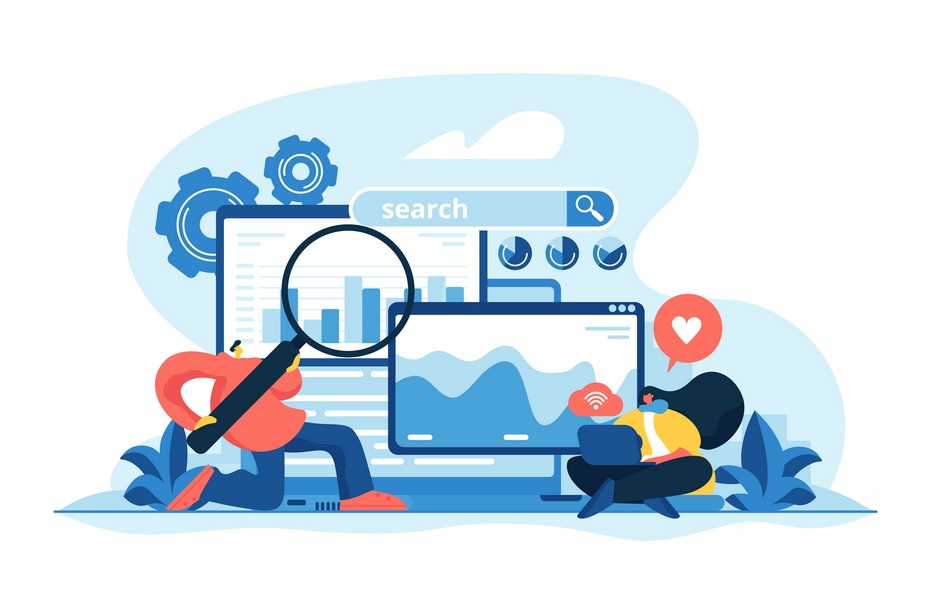SEO (Search Engine Optimization) is essentially the part of designing your web site to maximize your search engine rankings. This means that all of the elements of your web site are created with the goal of obtaining high search engine rankings which includes Page Titles, Site Content, Graphics and Images, Website Structure, Entry and Exit Pages etc.
Title tags
The title tag is the tag that’s used in the title of the website which appears like this:
<Title>YeahHub Hacking Tutorials</title>
Page titles are one of the most important elements of site optimization which further helps your site while doing social sharing. All your page titles should be indicated with the title tag when coding your web site. If your page titles aren’t tagged properly, you might as well not be using those titles, so take the time to ensure that your page titles are short, descriptive, and tagged into your web-site code.
Another important factor to remember when using title tags in your website design is to create a unique title for every page in the site.
Meta descriptions
Meta description tags are also important for every page on your web site. In some search engine results, the text beneath the linked title comes directly from the information included in the meta description tag. In some search engine results, the text displayed below the title comes from the meta description is look like this:
Meta descriptions can however impact a page’s CTR (click-through-rate) on Google which can positively impact a page’s ability to rank. When creating your meta description tag, this is what it should look like:
<META name=”description” content=”Your description goes here.“>
So you should include the meta description tag on each page of your web site using the following guidelines:
- Different search engines allow different description text lengths. A good rule of thumb is to keep your descriptions to around 100-150 characters.
- Every page in your web site should include its own, unique meta description tag.
- Meta description tags should include keywords with high levels of importance or effectiveness.
- Meta description text should not be the same as the text included in the title tag.
User friendly URL
User-friendly URLs are always helpful for visitors. Most webmasters are more concerned with creating search engine-friendly URLs. These URLs include important keywords that describe the content of the page.
For example, a blog that includes tips for Advanced Hacking Tutorials must have a URL like “https://www.yeahhub.com/advanced-hacking-tutorials-collection/“.
H1 tags
Headings on a web page behave the same way that headings on a page behave. They denote important information, and best of all, on a web page, they give you an opportunity to use your most important keywords in a contextually appropriate manner.
The heading tags are similar in format to other tags:
<H1>Header 1</H1>
<H2>Header 2</H2>
<H3>Header 3</H3>
<H4>Header 4</H4>
<H5>Header 5</H5>
<H6>Header 6</H6>
Header tags should be included immediately before the body-text tags of your site, and the text of the header goes in between the opening and closing tags. High-level headings (H1s) are more important when a crawler examines your web site. Your keywords should appear in your H1 headings, and in the HTML tags you use to create those headings.
Optimize images
Image optimization is one of the most important factor for webpage ranking. Without images, your page is just boring text.
If images are a must on website, then there should be a way to use those images to increase your website traffic or to at least improve your site ranking.
Image Alt Tag
The technique which helps your SEO make use of graphics and images on your site is to tag those images with alt tags inside the img tags. The alt tags are the HTML tags used to display alternative text when a graphic is present.
An alt tag should be a short, descriptive phrase about the image, which includes the keywords used on that page when possible.
The img tags are the tags used to code the images that appear on your website.
Example: <img src=”abc.jpg” alt=”Some Text Here” />
The alternative text tag is where your keywords should be included if at all possible. The 2nd reason you want to tag your images as part of your SEO strategy is to take advantage of image based search engines, such as Google Images.
There is no doubt that, image searches are gaining popularity, so crawlers like the one Google uses for its Google Images search engine will gain momentum and it will further add to the amount of website traffic.
The beginning of your post
Keywords are those words used to catalogue, index and find your website. There is a fine science to finding and using the right keywords on your website to improve site’s ranking.
Make sure that your site’s “Main Keyword” should be displayed in the beginning of your post.
Using “Main Keyword” on your website will help to ensure that it is visible in the search engine results, rather than be buried under thousands of other website results.
Fresh content
Content is also important element of SEO that needs to be maintained over time to time. Your content should change regularly. Over time, you should be adding to your collection of relevant, useful content.
After all, most people are looking for a specific piece of content, whether it’s information or a product. If your content is stale, search engines might eventually begin to ignore your site in favor of a site with fresher content.
Fresh Content always gives you an opportunity to change your anchor text regularly. Search engines crawlers get bored, too and if you can provide them with dynamic content that contains relevant anchor text, those crawlers will look on you with favor.
Publish long form content
The most important element of your site is probably the content that you put on it. Content 2,000-3,000 words performs better in search and gives you ample room to naturally add keywords throughout the page because higher the word count, the higher the rankings.
Suggested Read: List of Free SEO Analysis Websites – [2019 Compilation]
Develop content that will appeal to the networks in which you participate, both from an audience perspective and from an information perspective.
Keyword Density
Keyword density refers to the number of times a keyword appears on a given webpage or within a piece of content as a ratio or percentage of the overall word count it is important for webpage ranking.
Popular tools for analyzing keyword density are: Keyword Density Analyzer, David Naylor Keyword Density Analyzer
Keyword Proximity
KP refers to the distance between the search term’s individual keywords. It also refers to the closeness of the keywords. Your keywords should be close to each other in the content of the web page which basically describes the proximity or the distance of two or more keywords within a text.
E.g. Hacking Tutorials, Kali Linux Hacking Tutorials, Advanced Hacking Tutorials.
LSI Keyword
LSI Means Latent Semantic Indexing which is used to analyze the other words people use surrounding a given topic. LSI Keywords are conceptually related terms that search engines use to deeply understand content on a webpage.
In other words, you can also say that the LSI means the Keywords related to your main keyword as shown below:
There are so many benefits of using LSI keywords such as:
- It gradually increases your on-page time spent by visitors.
- It will also decrease your Bounce Rate.
- It also improves your Blog Authority Rank.
- Your Search Engine Ranking will also be improved by using LSI Keywords.
You can further use LSI keywords for PPC Campaigns and other marketing strategies.
Breadcrumb
Breadcrumbs are links that allow a user to track their path from the page they are currently viewing to the home page of your website. They provide logical access to all the inner and outer pages of your site, a practice highly favored by search engines.
Basically, there are 3 types of Breadcrumbs:
- Hierarchy Based
- Attribute Based
- History Based
Improve Page Speed
A fast website is one of the quickest (no pun intended) paths towards better conversions. Google measures bounce rate and dwell time. A slow website impacts the user experience, and therefore can ding you in the SEO department. The speed of your server is just one more factor that plays into good on-page SEO.
Recommended Read: 77 Best SEO Tools – A Complete Package [Updated List]
There are a number of things you can do to speed up your website.
- Minimize HTTP Requests
- Reduce server response time
- Enable compressionkeyw
- Enable browser caching
- Minify resources
- Optimize images
- Optimize CSS Deliver
- Prioritize above-the-fold content
- Reduce the number of plugins you use on your site
- Reduce redirects
Add social sharing buttons
Social networks are groups of people who are linked by some type of connection e.g. Facebook, Twitter, Instagram and MySpace. Displaying social sharing buttons on pages and posts benefit you in 2 ways:
– Arise of natural links
– Widens the ripple effect
So, if you’re trying to rise to the top of the search rankings with SEO tools, you need to build and engage a social audience. There are alot of effective places to put share buttons and the best option will depend on the setup and content of your site.
Some best practices for choosing where to display these buttons:
- Avoid dead areas
- Make your buttons stand out
- Don’t make readers scroll too far
Use rich snippets, schema, and micro data
Google uses structured data that it finds on the web to understand the content of the page, as well as to gather information about the web and the world in general.
Not only this data, it also uses structured data to enable special search result features and enhancements. This new form of optimization is one of the most powerful but least-utilized forms of SEO available today. Schema also tells the search engines what your data means, not just what it says.
A rich snippet is something that you might already be familiar with; although you may not know it which helps searchers get a better idea of what they’re clicking.
Make fonts easy to read
Before to get into it, you really need to understand exactly what a font is. A font is a made up of a typeface in addition to the width, size and weight chosen for that typeface.
If you font is too small, then your readers are going to have trouble reading your content. Other than size, the style of your font also affects how readers react to your content because people always judge books by their covers.
Here are the top 10 online typefaces which you can easily use in your website:
- Verdana, Arial, and Comic Sans were the most preferred typefaces.
- 10-point, 12-point and 14-point sizes were the most preferred.
- Times New Roman and Arial text were read the quickest.
- Arial and Courier were the most legible typeface.
- Comic Sans was the most illegible typeface.
- Verdana was preferred in a 10-point size.
- Arial was preferred in a 12-point size.
- Comic Sans was preferred in a 14-point size.
Reduce bounce rate
There are a number of users who did not include the Google Analytics code on their website, so Google has no other way to measure bounce rate of such websites.
Yes, a high bounce rate will high impact on website SEO and ranking.
Bounce rate is calculated as follows:
The bounce rate of a page = Total number of bounces on a page / Total number of entrances on the page.
Bounce rate is the percentage of visitors who leave your site after just viewing one page. A high bounce rate may make sense depending on your goals for that page. But, in general, the lower your bounce rate, the better.
Here are some tips through which you can reduce your bounce rate:
- Page Load Time
- Easy Navigation
- Be Mobile Friendly
- Relevant Keywords
- Call-to Action
- No Broken Links
Make your site mobile-friendly
Google’s mobile update means sites that are not mobile-friendly will have a harder time showing up in mobile search. This doesn’t affect desktop search results, but if you get heavy mobile traffic your site will definitely see a dip in traffic. Regardless, moving to a responsive website should be top priority.
A responsive design of your website tends to display the same (or similar) layout of your website across different browsers, and devices, giving a similar digital experience to your visitors, irrespective of what device they are using. So responsive design boosts your SEO ranking too.
Canonical
The rel=canonical is to show the search engines the original “real” location of an article. If, for example, you have a blog post on your main website, and then decided to also put it on a secondary site, the article will point to the main website version using rel=canonical.
It’s also a good practice to put this on every page of your website. Plugins like the Yoast SEO Plugin do this by default.
Bullet Symbol
As we all knows that, the content is KING, so if you develop a relevant, detailed, problem solving and engaging content it means you are doing good SEO. So personally bullets has no direct relation with SEO but it help a lot in explaining your content. It further helps you to increase your readability score.
Bullets can do following positive things:
- Bullet points offer dual incentives for your SEO and conversion metrics. They break up the page and stand out from the rest of the text, which means they’ve got a better chance of being read.
- Bullets are easier to read than chunky content.
- You can focus on main points in bullets.
Use Table
As far as SEO is concerned, Search engines have a preference when it comes to tables. The Search Engine optimizes pages on content, and content should be created semantically.
Put Video On Page
Adding videos specifically helps you to increase your search engine results page (SERP) rank. Your video should provide the necessary details to help search engines index it. The video’s thumbnail is among the first things that users will notice and it might affect their decision whether they’ll actually click on the video.
Video is magical, but when you combine good SEO and valuable content, that’s when the real magic happens.
Google Analytics Setup
The role of google analytics is to give your reports on who’s coming to your sites. There are a slew of data you can get on the incoming traffic, keywords, conversions, and how you can improve:
It also helps you to analyze the website, no of clicks, no of viewers, no of visitors at a particular time, place from where they are visiting, age, gender and many more can be tracked through GA (Google Analytics).
Google Search Console setup
Google Search Console is a no-charge web service by Google for webmasters which allows webmasters to check indexing status and optimize visibility of their websites.
Webmasters use Google Search Console tool to fix problems with site if any. It offers a lot of tools for webmasters with which one can improve the visibility of the site. With Google Search Console (GWT), it also gives you the following information:
- Crawl Errors
- Search Queries
- Links
- Blocked URLs
- Malware Report
- HTML Errors
- Site Indexing
Use Business Email id
A business email address is one that uses your businesses domain name, such as yourname@yourcompany.com. Every business should use business email addresses because they give your business a much more professional look, one that helps you appear more trustworthy and giving contacts more confidence in doing business with you.
A business email address not only increases brand awareness but conveys integrity and reliability which further affects your SEO ranking. This makes customers more likely to do business with you.
AMP (Accelerated Mobile Pages)
AMP stands for Accelerated Mobile Pages which is a kind of JS library that enables the fast rendering of AMP HTML Pages which further ensures optimizations such as Preventing 3rd Party JS from blocking the rendering of the page. AMP is of the best SEO factor for a website.
The main benefit of AMP is speed as Google announced in July 2018, that the speed update was rolling out for all users on mobile devices which means that very slow loading web pages might be hindered in search results.
Benefits of using AMP –
- Increase your web traffic and SERP ranking
- Decreases the bounce rate
- Improve your campaign ROI
- Track user activity
Non 404 Dead link
404 errors can hurt your website organic rankings because it deliver a bad user-experience to visitor. If a page returns 404 error code, then it means it doesn’t exist, so Google and other Search Engines will not index it.
Normally, people don’t pay too much attention to 404 Errors. As a user, you will get frustrated at most and hit the back button or close the tab. Many website owners ask themselves if 404 pages hurt their SEO and rankings in any way.
SSL Certification
SSL is one of the most secured technology and is mainly used for transmitting data on internet through an encrypted link. The type of SSL certificate won’t affect your SEO performance. Here are some points which you must follow them to keep your ranking unaffected after the migration of HTTP to HTTPS:
- Redirect your all internal links from HTTP to HTTPS urls.
- Make sure that you should update your HTTPS url on all social platforms
- Implement a permanent 301 redirect at Page level
- Don’t forget to update your new HTTPS url in Google Webmaster tools
- Monitor all 404 Not Found URLs through GWT
- Reputation Management and On-Page SEO
- 5 Common Mistakes with Backlink Building and How to Avoid Them
- Local SEO: Must-Know Content Strategy for Every Business
- 13 Tips To Optimize Your WordPress Site to Rank Better in SERP
- Benefits of SEO in e-learning
- 6 Technical SEO Tips to Improve the Health and Performance of Your Website
- 33 Things in SEO for which Google will give your Student blog high positions
- Top 25 Keyword Research Tools [Search Engine Optimization]