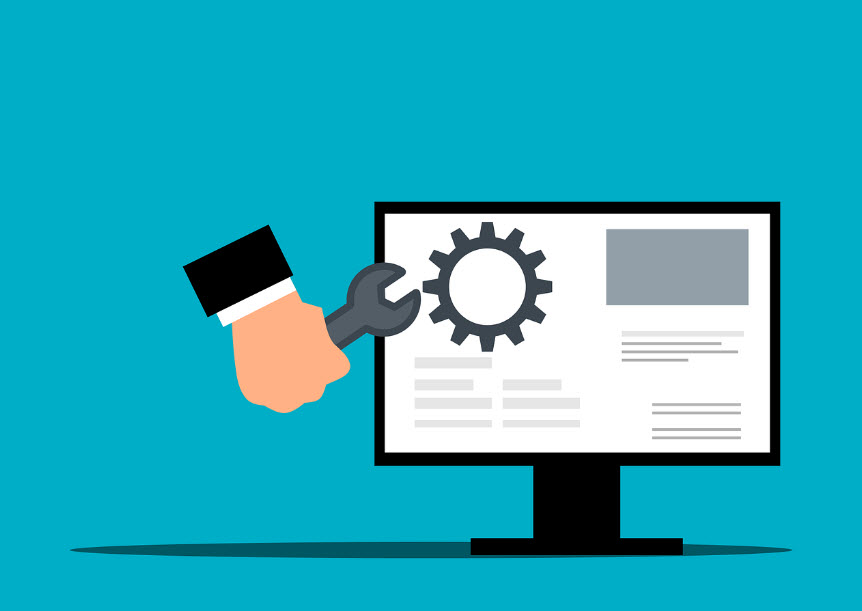
The importance of creating robust and reliable programs has never been more critical than now when software pervades every corner of business operations and even our daily lives. However, as the old saying goes, “to err is human.” So how do we mitigate human faults in the codebase? By conducting melodiously organized unit test automation.
This piece provides clues to presenting quality-vetted projects with cherry-picked automated testing superior tactics that we’ll share with you today. These include introducing checks into SDLC early, guaranteeing their autonomy, implementing unambiguous titles and data administration, and more. Thirsty for further insights? Then read on!

Begin early: design verifications concurrently with code development

A savvy maneuver to execute for your project’s long-term success is to start drafting automated tests as early as the hands-on programming begins.
When this side is considered from the get-go, developers naturally think about looming problems and pitfalls their work might encounter. In the TDD approach, they create a clear specification of what the codebase should do. By implementing this foremost technique, they’re in the right position to discover anomalies in the initial stages of programming. Consequently, the team feasts their eyes on the better code design, experiencing a marked reduction in time and resource expenditure and a faster feedback loop that consequently reduces the hours spent troubleshooting.

When assessments are a component of the onset conversation, coworkers become more familiar with the capability and boundaries of a feature. Automated unit testing sets clear benchmarks for functionality. As the project evolves, these checks confirm that recent additions or modifications don’t inadvertently disrupt existing functionalities, leading to fewer regressions and reduced rework.
Ensure test independence to avoid cascading failures
Each check verifies a specific fragment of your codebase, safeguarding its proper operation. If automated evaluations are interdependent, a mishap is likely to spark a chain reaction, obstructing the determination of the underlying concern.
Elaborating independent checks during automated unit test generation implies that a failure in one test won’t affect others. This aids in swiftly locating the problematic segment, rather than sifting through multiple errors that might correlate or stand alone.
Furthermore, automated verifications that are independent are, generally, more concise because they zero in on testing one specific thing. This makes them easier to understand, maintain, and modify. They yield consistent findings regardless of the order in which they’re executed. They can run in parallel, speeding up the entire routine.
There might be scenarios where you only need to run a subset of verifications. If they’re independent, you can confidently run specific automated tests without the fear of missing a crucial dependency. You’ll also avoid situations where an issue in one test causes another perfectly valid test to fail (false negative) or pass incorrectly (false positive).
Verify segments one after another
Every fragment—be it a class or even a straightforward function—is compared to a unique stitch, contributing to the final masterpiece. To ascertain that every stitch is impeccable, it’s essential to examine them autonomously.
By doing so during ??unit test automation, you confirm that the findings are exclusively indicative of that fragment’s performance. This abates the susceptibility to external variables skewing the outcome, providing a genuine depiction of functionality. You get a clear perspective on which segments are reviewed and which are not. If the verification fails, you know that the problem lies within that specific segment.
By isolating units, you’ll often employ mocks and stubs to mimic external dependencies. These allow you to create controlled environments, aiding in the quick evaluation of miscellaneous scenarios, including the boundary ones and other potential pitfalls.
By using mock environments, you ensure an unvarying and consistent testing environment, free from unexpected outages or alterations. Thus, revisions to external dependencies won’t impact your work.
An emphasis on automated unit test generation and their subsequent isolation results in robust architecture and encourages developers to write scalable modular scripts that are primed for upkeep.
Lastly, when a segment is isolated, you’re essentially testing its contract, i.e., its expected input and output behavior. This confirms that the segment adheres to its intended functionality, regardless of external variables.
Use self-explanatory and intuitive titles
Designations are more than just identifiers; they clarify the objective and expectations of a block of scripts. Touching on automated unit test generation, naming is a critical step that, when executed with precision, will dramatically enhance the readability and maintainability of your suite.
A well-named verification provides immediate insight into what it is about, what functionality it deals with, and the expected outcomes. This cuts down on considerable time, especially when navigating through large chunks, and eliminates the need for additional comments. When a check fails, its labeling should be the first clue regarding the origin of the failure.
Adopting a consistent naming convention fosters a unified vocabulary within the team, ensuring that everyone is on the same page. Evocative identifiers also hint at the category or module the verification belongs to, promoting their streamlined grouping, recognition of the outdated ones, updating, and perceiving the broader context.
The act of naming a piece of work descriptively can also guide its creation. By focusing on encapsulating their purpose in the name, testers are more likely to produce concise and focused scripts.
Example: Consider a function that calculates the area of a rectangle. Instead of naming the test simply TestArea, a more descriptive name might be TestAreaCalculation_GivenPositiveLengthAndBreadth_ShouldReturnCorrectArea.
Pursue expansive coverage extent

An untested line can introduce vulnerabilities, inefficiencies, or outright failures.
High coverage extent secures that even the most obscure sections of algorithms are examined, diminishing the probability of latent bugs making their way into the final product. Thus, a company has an inherent confidence in making changes, refactoring, or introducing new features. The safety net of extensive tests significantly reduces the anxiety of breaking existing functionalities.
By targeting all code paths and edge cases, you’re essentially stress-testing your product against both typical and atypical scenarios, ensuring robustness across a wide spectrum of conditions.
However, a note of caution: While aiming for 100% automated unit testing coverage might seem like the ultimate goal, it’s essential to approach this target pragmatically. Sometimes, the effort required to test certain trivial sections might not justify the benefits. It’s crucial to balance the quest for perfection with the practicalities of development timelines and resource constraints.
Establish test data management

The code is just one side of the equation. The other? Data. It drives scenarios and ultimately determines the effectiveness of your suite. Managing data is paramount, and with tools like fixtures and test data factories, the task becomes considerably more streamlined.
Data management confirms that every script runs with identical initial setups, guaranteeing reoccurring effects. It contributes to optimizing storage and processing resources by avoiding redundant or obsolete data.
Having a well-organized cache of data allows a company to simulate a wider range of scenarios, from typical use cases to edge cases and stress tests. Effective data management involves anonymizing or synthesizing data, ensuring that no sensitive or private information is exposed.
Here are some tools that will help you set up an efficient data management flow:
- Use fixtures. These provide a fixed set of data that the system starts with every time tests run. This static data ensures a consistent environment, making automated verifications predictable and easy to version control. However, as projects grow, fixtures can become cumbersome, especially if many alterations are applied to the data model.
- Leverage data factories. These generate records dynamically, on the fly, based on templates or patterns. This approach is useful when you need a large volume of data or want variability in your scripts, allowing for more flexible and diverse scenarios and reducing the risk of inter-test dependencies. Plus, they often lead to cleaner, DRYer (Don’t Repeat Yourself) code. If your application logic has a lot of variability based on data inputs or if you need to simulate different user behaviors, data factories can be a lifesaver.
Integrate unit test automation into the CI pipeline

CI acts as the conductor, harmonizing various instruments to arrange a unified, seamless performance. Central to this orchestration is unit testing. Platforms like Jenkins, Bamboo, GitHub Actions, or TeamCity come with extensive setups to effortlessly weave in this testing type.
CI is the champion of frequent merges. Incorporating tests within the flow implies nearly instantaneous updates on the code’s impact.
Automated scripts are part and parcel of the CI mechanism and guarantee that pieces of integrated code align with set quality standards. Such uniformity guarantees that the evolving codebase remains solid and streamlined.
What’s more, CI nurtures a culture in a company where testing isn’t a mere add-on but a foundational pillar. This paradigm shift boosts software integrity and team responsibility.
Touching on analytics, contemporary CI utilities offer meticulous logs and breakdowns of test cycles. Such insights encompass test success rates, coverage metrics, and points of failure, serving as a reservoir for iterative refinement.
Perform unit tests after refactoring

Refactoring refers to fine-tuning the codebase to become increasingly readable and scalable without affecting its output and tampering with functionality. However, testers need the safeguard of regression testing post-refactoring. Why does this matter?
After the act of refactoring, regression testing steps in as the safety protocol. It ensures that the ‘tuning’ hasn’t introduced any unwanted ‘notes’ or errors. By re-running the pre-existing automated verifications, testers verify that the original functionalities remain intact and pinpoint any unintended outcomes in a timely manner.

Use meaningful assertions with clear error messages
At the heart of every unit test is an assertion — a statement that checks if a particular condition holds true. They are the yardstick against which code behavior is measured, signaling test success or failure based on the code’s adherence to expected outcomes.
Clear assertions facilitate quick identification of what aspect of the code is being tested, and descriptive error messages point directly to the root of the problem when automated testing fails. When this happens, the failures that are accompanied by precise messages necessitate less time deciphering the cause, which drastically speeds up debugging.
As codebases evolve, descriptive assertions and messages make it easier for testers to understand, update, and maintain scripts.
To draw up meaningful assertions, instead of using generic assertions like assertTrue or assertFalse, opt for more specific ones like assertEquals, assertNull, or assertThrows that give a clearer picture of the expectation. While there can be exceptions, it’s generally a good practice to have one assertion per test to focus on a single behavior.
Modern testing frameworks provide advanced assertion libraries that not only offer a broader set of assertion methods but also set up automated generation of detailed error messages. Integrating them will further enhance the clarity and diagnostic power of automated scripts.
Explaining the expected behavior of tests in documentation
Documentation in testing provides guidance and insights to the team, ensuring the longevity and effectiveness of checks.

Over time, company specialists leave, join, or switch roles. Well-documented automated testing processes provide the necessary context, facilitating adjustments to new requirements and guaranteeing that the intent behind automated verifications doesn’t get lost.
Moreover, when tests fail, comprehensive documentation expedites fault-finding in testing by detailing expectations and boundaries.
Assorted testing instruments and platforms, e.g. TestRail, Zephyr, and Jira, assist in the seamless integration of documentation within the testing lifecycle. To draw up uniform and, what’s more, helpful documentation, take the following steps:
- Start with a concise description of what your automated test aims to achieve;
- Describe the anticipated outcome or behavior;
- Highlight any preconditions or setups required;
- Mention if the automated test caters to any specific edge or corner cases;
- List any dependencies, be it external services, databases, or other functions/methods the script relies upon;
- If the automated test is associated with a bug report, user story, or any design document, provide links or references;
- Last but not least, periodically, have team members review and, if necessary, update documentation to ensure accuracy and promote team-wide clarity and understanding.
To sum up, unit testing, when executed with diligence and precision, serves as the backbone of top-notch product quality. An accomplished automated software testing company always focuses on aspects like meaningful assertions, comprehensive documentation, and continuous integration to rapidly detect and rectify issues and foster a culture of proactive quality assurance.
You may also like:- Top Key Features of Snaptik You Need To Know
- The Importance Of Having Proper Hearing Aids
- Impact of Energy Efficiency on Solar Power Systems Calculations
- Maxim Krippa bought the first gold medal of the CS: GO team
- Why Your Business Needs Immutable Storage: An Explanation
- Comparing NFS and iSCSI: Key Differences Explained
- Search the Best Apparel Suppliers for Wholesale Clothes Suppliers
- Salon Equipment Spotlight: Hydrafacial Machines
- From Concept to Reality: Steps for Successfully Launching Your Restaurant
- Maximizing Efficiency with Proxies for Google Scraping








