
There are times when you come across an amazing sound or rather audio, used in a TikTok video that piques your interest, and you really want to save or retain it but don’t know-how. Don’t be bothered; you’re not alone.
Every TikTok user has at some point struggled with figuring out how to download TikTok MP3 content so that it can be listened to or reused at their leisure. All of that is about to change because we are about to introduce you to the best TikTok MP3 downloader available.
Per the request of our reviewers, we would be taking you through the simplified method on how to download TikTok MP3 using Snaptube, as well as the many benefits of fully utilizing it for that purpose.
About Snaptube TikTok Downloder App
Snaptube is one of the most renowned MP3 downloaders for Android devices, allowing you to doownload TikTok videos and audio files to MP3 files in a matter of seconds.
Snaptube is steadily gaining a reputation as one of the best video and music downloading sources for Android devices, thanks to its constantly growing user base and favorable review rate.
It is supported by over fifty websites, including TikTok, WhatsApp, Facebook, Instagram, and VEVO. This means that the downloaded audio can be easily used for video sharing and social engagement.
It has an easily understandable installation procedure. It is free, fast, and available offline. It also provides unlimited access to high-quality and easy-to-use software.
How to Use Snaptube to download TikTok MP3
Ideally, Snaptube is the only app that you need to gain complete access to download high-quality TikTok MP3 audio files. And below are the simple steps to take to fully utilize Snaptube:
1. Download the Snaptube MP3 downloader: To get started, head over to the Snaptube web page and simply install the MP3 downloader app. You would be required to grant permission to the browser you intend to use for the download process, after which you proceed with click-through process to complete the app’s installation.
2. Search for the TikTok of your choosing using keywords or URLs: with the information provided in the taskbar, you can simply scan the net using the interface, to find any TikTok media you want to make use of, then you proceed to download.
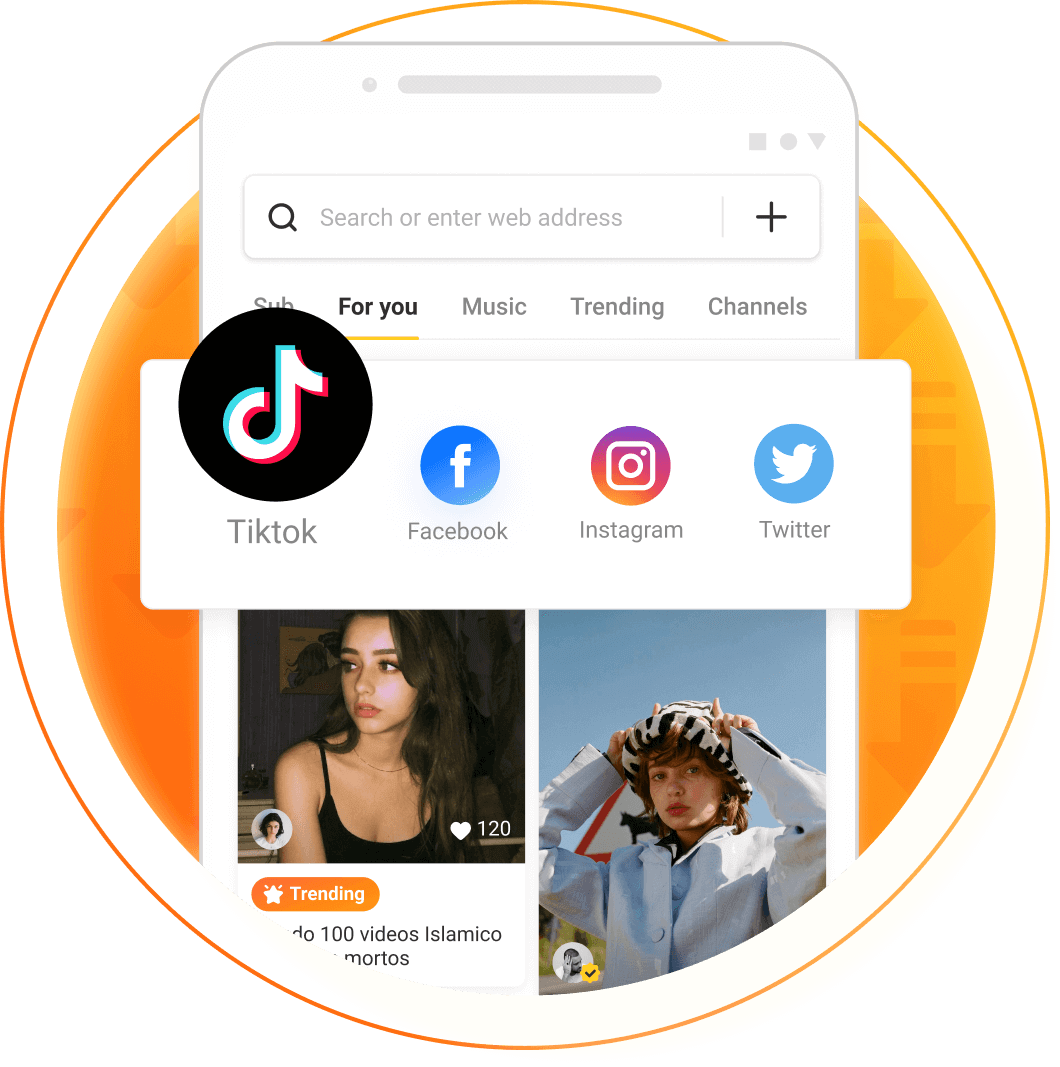
3. Download TikTok MP3 using Snaptube: Once you get the results of your choice, just tap on the thumbnail and let the video be loaded on the screen. To save it, you can just tap on the download icon that would be activated at the bottom of your screen. In the end, you can just select a preferred media format and resolution and let it be downloaded on your Android.

And just like that, you’ll be able to listen to and share the downloaded TikTok MP3 audio from your Android device to a friend, online community, or even your grandma.
Why Choose Snaptube for your TikTok MP3 download?
You might ask, why does Snaptube come highly recommended and why should I even choose to use it out of the many options available? Well, we have a few compelling reasons why:
- Free and Unlimited Download
Snaptube is a downloader that grants access to the download of MP3 audio for free and allows for indefinite downloads. You can download multiple MP3 files from any compatible source without any difficulty, delay, or limitations.
- Diversity in Ddownload Formats and Qualities
Apart from MP3, Snaptube also supports audio and video download in a variety of other formats. Users can also choose a preferred file quality (bitrate), such as 128 or 320 kbps.

- Supported by over 50 Different Online Platforms
Snaptube allows you to download MP3s from over 50 popular platforms. This includes video-sharing sites such as Vimeo and Dailymotion, as well as social media sites such as TikTok, Facebook, Instagram, and Twitter.
- Personalized Save and Recovery
With Snaptube, your video is saved to the default download folder of your browser, where it will not be lost. Snaptube can save downloaded files in-app or to your device for later storage, retrieval, and viewing.
- Access Downloading History
With Snaptube, your video is saved to the default download folder of your browser, where it will not be lost. Snaptube can save downloaded files in-app or to your device for later storage, retrieval, and viewing.
- Customizable Accessibility Features
You can download an unlimited number of videos or audio files. The app will also make personalized recommendations and has a dark mode.
Frequently Asked Questions About Snaptube
When it comes to Snaptube app questions, everyone is welcome and appreciated. And, over time, we received some recurring questions that you may find useful; a few of them are listed below.
- Is Snaptube a multifunctional app?
Obviously! It not only downloads MP3s but also converts online videos to audio. Snaptube supports downloads from multiple sources and offers options for various media formats and resolutions, with no time limit or subscription fee.
- Is Snaptube Free?
Yes, it is. Snaptube is an app that was created to provide unlimited access to its users. It is a free downloader that lets you download video and audio files from various sites to your mobile device.
- Is Snaptube Safe to use for Streaming, Download, and Storage?
Yes, once again. The Snaptube app is completely secure and will not harm your device in any way. It has been validated by well-known antivirus companies such as CM Security, McAfee, and Lookout Security. As a result, you can download Snaptube APK without worrying about security.

To Conclude
All of this points to the Snaptube app as an MP3 downloader being near the top of the list of TikTok downloaders to use in 2022. It has an appealing interface, a personalized and customizable layout feature, and numerous technical advantages. If you are still unsure, go to https://www.snaptubeapp.com/ (All of your doubts will be dispelled here).
You may also like:- Top Key Features of Snaptik You Need To Know
- The Importance Of Having Proper Hearing Aids
- Impact of Energy Efficiency on Solar Power Systems Calculations
- Maxim Krippa bought the first gold medal of the CS: GO team
- Why Your Business Needs Immutable Storage: An Explanation
- Comparing NFS and iSCSI: Key Differences Explained
- Search the Best Apparel Suppliers for Wholesale Clothes Suppliers
- Salon Equipment Spotlight: Hydrafacial Machines
- From Concept to Reality: Steps for Successfully Launching Your Restaurant
- Maximizing Efficiency with Proxies for Google Scraping








