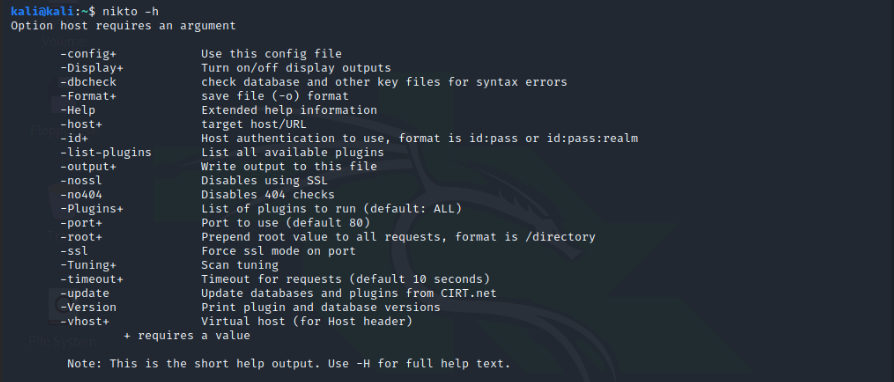Today’s companies are moving their businesses offline to online. With digitization, having a website has become a necessity to promote and boost any business. But the increasing online presence does not only attract more customers but also entices malicious hackers. These bad actors can disrupt business for different reasons that may include monetary as well as non-monetary motives.
Therefore, it becomes vital to focus on website security to safeguard your business by keeping away the hackers from exploiting the potential weaknesses in your website. With an increasing number of data breaches and cyber malware attacks, businesses have started to acknowledge the importance of website security audits to find the security bugs in their sites.
In this post, we are going to explain all terminologies related to website security audit and steps that need to be followed to achieve it successfully.
What is a website security audit?
A website security audit is a process to evaluate and analyze your current website security by finding vulnerabilities and security loopholes. It helps you to find and patch the vulnerabilities before malicious hackers try to exploit them for their own good. A successful website security audit helps you make your website secure and hack-proof.
A thorough web security audit, typically involves static & dynamic application security testing, authentication & authorization testing, data input validation testing, session management testing, cryptography testing, business logic error testing, API testing, configuration tests, etc.
Areas to audit in a website
For a successful website security audit, you need to run tests on different components of your website. These components may include the web server, content management system, themes, plugins, and other infrastructure depending on the technologies used by your site.
A website security audit tries to give a comprehensive picture of the security posture of your website including its components. It helps you to find, prioritize, and patch the vulnerabilities based on the risk they pose to your website security. For example, upgrading an outdated web server with multiple CVEs and exploits must be your first priority rather than focusing on informational and low risks security vulnerabilities.
Preparing a testing environment
Although you can use your default system to run a website security audit, it is always recommended to set up a test environment to complete the audit smoothly. You should make a list of tools based on the test cases you need to cover and install them before you start the audit.
Kali Linux is the Advanced Penetration Testing Distribution which comes with the pre-packaged tools that you may require to find and exploit the security bugs on your website. You can just download the VirtualBox and VirtualBox image of Kali Linux and get started with the auditing.
Steps to website security audit
1. Information Gathering
Information gathering is the primary step in a website security audit. In this phase, we use tools like Nmap, Nikto, Testssl, etc to find vulnerabilities in web server, database, files, directories, and more.
Nikto
Nikto is an open-source web server assessment tool that helps in finding potential security vulnerabilities such as outdated servers, software and server misconfigurations, insecure files, and programs among others. It also scans your website for basic security bugs like missing and misconfigured security headers.
Kali Linux comes with a preinstalled Nikto scanner. You just need to run the following command to scan
nikto –h http://www.example.com
Nmap (Network Mapper)
Nmap is another open-source tool that is used for network exploration and security auditing. It helps in web server fingerprinting, banner grabbing, and port scanning. Additionally, Nmap provides an awesome option to use NSE scripts for finding and exploiting vulnerabilities directly from Nmap itself.
You can run the following Nmap command on Kali-Linux terminal to scan your website :
nmap -A -Pn http://www.example.com
You can replace http://www.example.com with your own website URL. You can go for the graphical interface of Nmap known as Zenmap in case you are not a big fan of command-line tools.
Testssl
Testssl is a free command-line tool to find cryptographic vulnerabilities in TLS/SSL ciphers, protocols, and more. This tool can help you to find cryptographic flaws in your website such as BEAST that can pose a serious risk to your website. Also testing for TLS/SSL will help you make sure that you are following best practices to avoid Man-in-the-Middle attack.
You can run this tool by running the following command in the folder where it is downloaded and replace www.example.com with your website URL.:
./testssl.sh http://www.example.com
 Testssl.sh (source: www.tecmint.com)
Testssl.sh (source: www.tecmint.com)
2. Exploitation
The previous steps provide you with sufficient knowledge of the security bugs on your website. The next step is to exploit them to know the severity of each vulnerability. This helps in the prioritization of patching bugs with critical and high severity over others.
Although, there are a number of tools that are used for exploiting security vulnerabilities during website security audits, here we discuss the most-used ones:
Burp Suite
Burp Suite is a must-have tool to find and exploit vulnerabilities in your website. It comes with a number of extensions by default such as HTTP Proxy, Scanner, Intruder, Spider, Repeater, Decoder, Comparer, Extender & Sequencer. It also provides you an option to download additional plugins from the BApp store to suit your need or install the custom extension developed by you.
Burp Suite’s Intruder and Repeater are the most used tools to exploit vulnerabilities on a website.
SQLmap
SQLmap helps you to find and exploit vulnerabilities in the database. It automates the process of manually entering the malicious payload into the database. It also has another version to exploit misconfiguration and vulnerabilities in your website’s NoSQL database.
You can run the following command to detect vulnerabilities in your SQL database:
sqlmap -u “http://www.example.com?scan=test” –dbs
The last step remains the manual verification and testing of results.
3. Remediation
The last step in the website security audit is to patch the vulnerabilities that you found during the earlier steps of the testing.
Since it won’t be possible to patch each and every vulnerability immediately so it is better to prioritize the patching depending upon the severity of the bug. For this, you can calculate the Common Vulnerability Scoring System score of each vulnerability and patch the ones with higher CVSS first.
 CVSS score (source: www.darkreading.com)
CVSS score (source: www.darkreading.com)
Wrapping Up
It is always best to perform website security audits quarterly to make sure your website and its infrastructure components are up-to-date and safe from malicious hackers. Professional website penetration testing costs around $400-$1000 where they perform 1200+ tests tailored as per your application & requirements.
Also, try to find and patch the vulnerabilities at earliest to avoid investing 10x after hacking.
You may also like:- Top Key Features of Snaptik You Need To Know
- The Importance Of Having Proper Hearing Aids
- Impact of Energy Efficiency on Solar Power Systems Calculations
- Maxim Krippa bought the first gold medal of the CS: GO team
- Why Your Business Needs Immutable Storage: An Explanation
- Comparing NFS and iSCSI: Key Differences Explained
- Search the Best Apparel Suppliers for Wholesale Clothes Suppliers
- Salon Equipment Spotlight: Hydrafacial Machines
- From Concept to Reality: Steps for Successfully Launching Your Restaurant
- Maximizing Efficiency with Proxies for Google Scraping