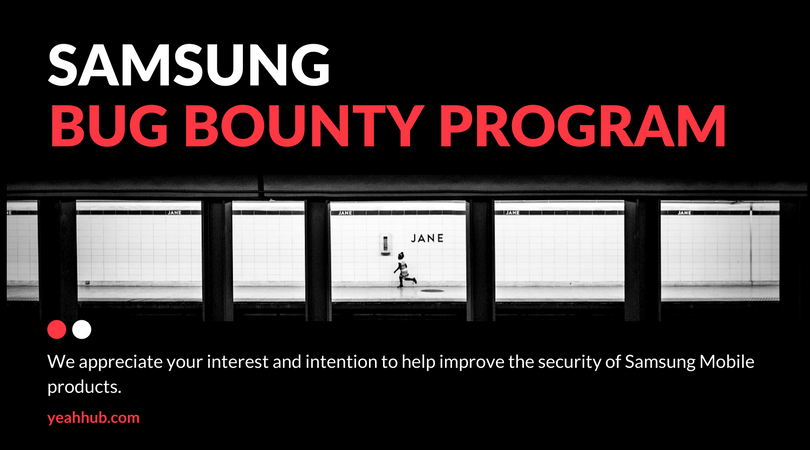Get 500 MBPS Internet Speed in your system – FREE for all 2016 Method
As you all knows internet is one of the important need for all, unless and until you have good internet speed connection, and According to one survey, 70% people have internet speed less than 1mbps in INDIA especially. Suppose if you want to watch a movie online then you have to wait at least for 2-3 minutes for only buffering and after completion of buffering, it will shows you video.
So just imagine if you surf the internet at a speed of 500mbps to 600mbps in your system/machine, you don’t need to download any tool, you don’t need to buy any data pack, you don’t need any authority from your ISP provider.
Advantages of having good internet speed –
1. You can download/upload big files quickly.
2. You can watch movies online free of cost with high speed.
3. You can surf the internet with Mozilla Firefox browser in which you can even install any addons or plugins easily.
In order to use this method, you have to follow the below steps –
Step 1 – Open this link and make a new account by clicking on “Sign Up” button at top right side.

Step 2 – After filling all details i.e. First Name, Last Name, Username, Email Address(Valid), Password(Any Strong Password), it will look like this

Step 3 – Now you have to wait for at least 5-10 minutes for receiving the verification mail from the site, sometimes it takes 1 minutes and sometimes it took 5-10 minutes.

Step 4 – Just click on button “Verify Now” from the mail which you received, and it will open a new window for verification, just fill the password and click on Verify Now.

Step 5 – After complete verification, it will open a window where it shows “Let’s Rabbit!“, just click on it and in next screen it will shows you 3 options i.e. “Let’s Video Chat“, “Just my mic.”, “Messages Only“.
For surfing the internet, just click on “Messages Only” Option i.e. last option.

Step 6 – After that, in center button, there will be a icon which shows “Rabbitcast Launchpad“, click on it and type any site which you want to surf like yeahhub.com, youtube.com or netflix.com.
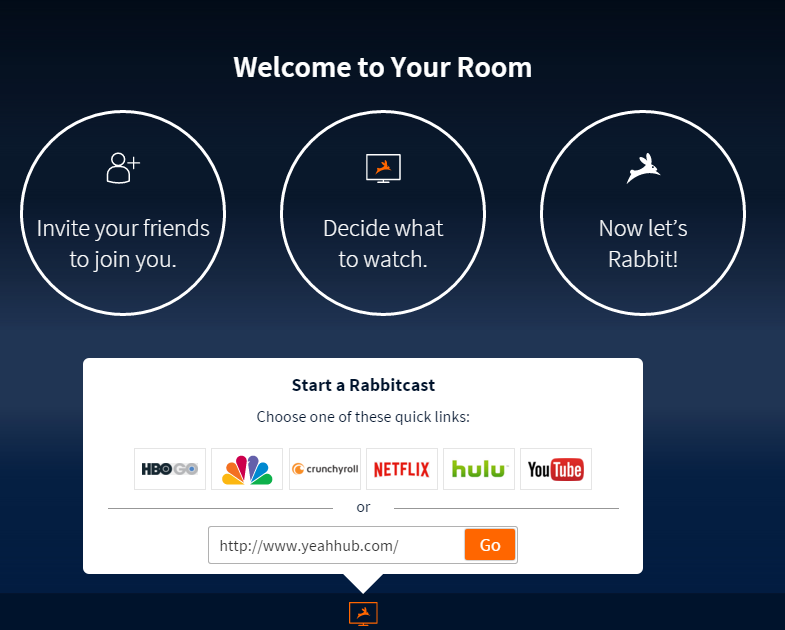
Step 7 – Here’s how it looks like in the browser. By default the quality will be LD(Low Definition), but you can easily set the quality to HD(High Definition).

Step 8 – To confirm the speed, just check your speed with speedtest, here’s mine, You can also view the window in full screen mode.

As you can see that, mine downloading Speed is nearly 554mbps. CHEERS!
This service works just like a VPS. You can download files, save them and then upload them to services like Dropbox in a very short time but you can’t move your downloaded files form that VPS to your own system/machine.
If you have any question or query, don’t hesitate to use the comment box below. I will be glad to hear from you or you can directly email us at yeahhub@gmail.com