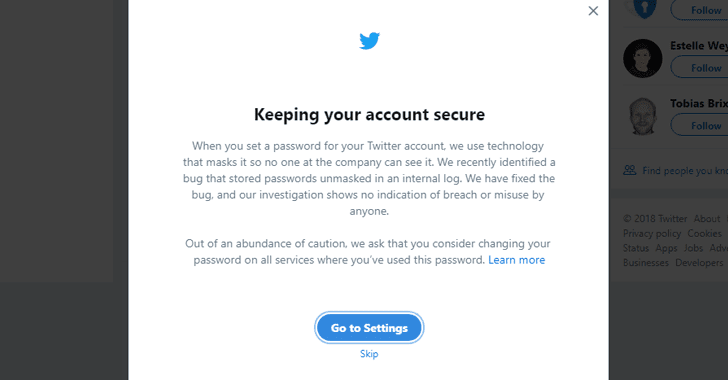
Data breach hits organizations squarely in the wallet. The average cost per record goes up depending on who or what caused the exposure. Three out of four shoppers have had their personal information compromised as a result of security hacks.
Twitter recently sent out an update/mail to every customer regarding a little bug which is related to your password.
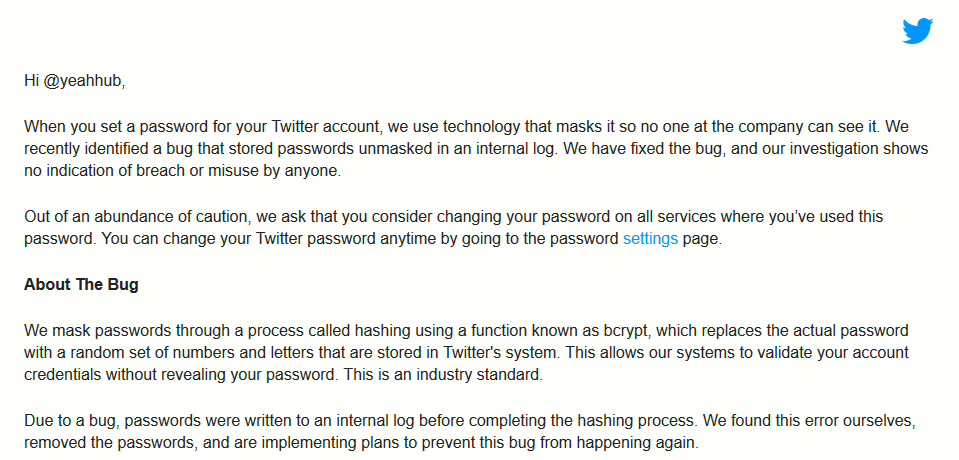
The passwords generally masked through a process called hashing using a function named as BCRYPT which replaces the actual password with a random set of numbers/letters. This allows their systems to validate the account credentials but Twitter internal security auditing team just found a little bug where passwords were written to an internal log before completing the hashing process with BCRYPT.
Now they’ve already removed all the logs and passwords and even they are implementing some more future plans to prevent this bug.
According to the company, “passwords that are kept in encrypted codes so that any of them are in the company the person cannot even read, but due to an error, it has been shown in the form of normal text, but this error has now been removed.”
The problem has already been fixed, but the damage may have already been done and those passwords may have got into the wrong hands. If someone gets hold of your Twitter password they’ll be able to not only potentially destroy your online reputation and impersonate you in front of your contacts, but any other online accounts for which you use the same password may be vulnerable.
How to Change your Twitter’s Account Password –
- Log into your Twitter Account with valid credentials.
- Click the circular icon at the top right of the page that contains your profile picture so called as Logo Thumbnail.
- Select ‘Settings and privacy’.
- From the left-hand navigation bar choose ‘Password’.
- Enter your current password.
- Type a new password and confirm it below.
- Hit ‘Save changes’.

How to Choose Secure Password –
Your passwords are the keys to your Twitter Account. Listed below are some tips to keep your passwords safe.
- Never share your passwords – you can be held responsible for actions taken by others who have your password.
- Choose a password containing letters and numbers that is at least 8 characters long.
- Don’t use simple passwords that could be found in a dictionary.
- Don’t use your name or part of your email address as your password.
- Don’t use “password” or “12345678” or any other easily-guessed option. We won’t let you, but other sites might not be so secure.
- Use a different password for Twitter than you do for your Internet banking or your email.
- Change your password immediately if you think it has been compromised.
- Remember to log out and other websites when you have finished.
- 30,000 Sites is in RISK, The Plus Addons for Elementor WordPress Plugin Hacked
- Facebook Pay is rolling out in US – 2019 Update
- Top 25 Reddits – SubReddits Communities [Information Security]
- List of 100+ Cyber Security RSS Feeds
- Target’s Twitter Account Compromised – Posted Fake Promoted Ad [Bitcoin Scam]
- Familiar With SQL Injection Vulnerability – Meet Ihsan Sencan
- Microsoft + 33 Other Companies Join hands to fight Cyber Attacks – Cyber Security Tech Accord
- Update your Mozilla Firefox Now – 31st January 2018 Update
- Dangerous Keylogger Found – Infecting over 2000 WordPress sites
- $1.2 Billion Worth of Cryptocurrencies Stolen – 2018 Update








