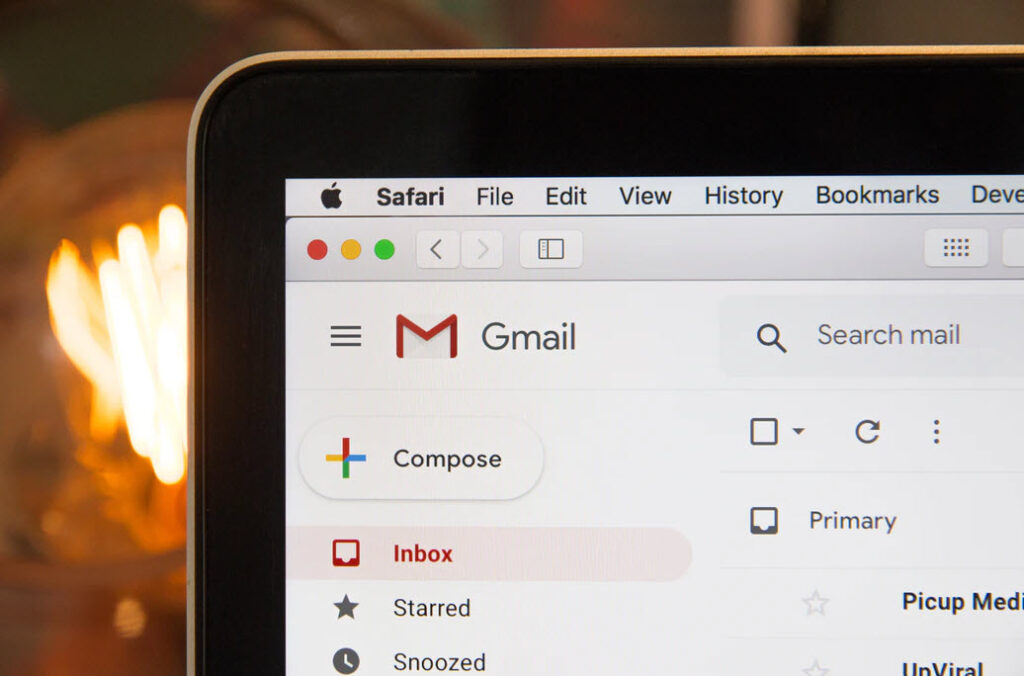
E-mail is a short form of electronic mail which is widely used services on the Internet which is widely used for transmission of messages in a text format over the Internet by using the receiver E-mail address and vice versa.
E-mail can be sent to any number of users at a time and takes only few minutes to reach the destination. E-mail consists of two components; the message header contains control information, and another receiver addresses with message body, which is the e-mail content.
Each mail server consists of two different servers running on a single machine. One is POP3 (Post Office Protocol) or IMAP (Internet Mail Access Protocol) server which holds the incoming mails and the other SMTP (Simple Message Transfer Protocol) server which holds the outgoing mails.
SMTP works on the port number 25 and POP works on the port number 110 and IMAP works on the port number 143.
E-Mails are just like a postcard from which the information can be viewed by anyone. When a mail is transferred from one mail server to another mail server there are various stops at which there is a possibility of unauthorized users trying to view the information or modify it.
- Since the e-Mail messages are transferred in clear text, it is advisable to use some encryption software like PGP (pretty good privacy) to encrypt email messages before sending, so that it can be decrypted only by the specified recipient only.
- Use Email filtering software to avoid Spam so that only messages from authorized users are received. Most e-Mail providers offer filtering services.
- Do not open attachments coming from strangers, since they may contain a virus along with the received message.
- Be careful while downloading attachments from e-Mails into your hard disk. Scan the attachment with updated anti-virus software before saving it.
- Do not send messages with attachments that contain executable code like Word documents with macros, .EXE files and ZIPPED files. We can use Rich Text Format instead of the standard .DOC format. RTF will keep your formatting, but will not include any macros. This may prevent you from sending virus to others if you are already infected by it.
- Avoid sending personal information through e-Mails.
- Avoid filling forms that come via e-Mail asking for your personal information. And do not click on links that come via e-Mail.
- Do not click on the e-Mails that you receive from untrusted users as clicking itself may execute some malicious code and spread into your system.
- Top 7 Commercial Linux Distributions
- Why Do I Need a Website?
- Reinforcement Learning in Real-world Applications: The Latest Successes and Challenges
- Various Python Libraries for developing RESTful APIs
- Top 7 NodeJS Frameworks You Need To Know
- How Buying Instagram Followers Can Help Businesses Soar
- How To Find Gaps In Your Cybersecurity And How To Address Them
- How to close the site from indexing using robots.txt
- Internet Security With VPN – Why Do You Need It
- How to Fix The DLL Missing Error in Windows 7?









