
1. Before checking name of any website, first look for the domain extension i.e .com, .org, .co.in, .net, .in etc. The name just before extension is the DOMAIN NAME of the website.
Right Example:- www.domainname.com www.yeahhub.com
Fake Example:- In http://amazon.diwali-festivals.com, the word before .com is “diwali-festivals” (and NOT “amazon”). AMAZON word is separated with ( . ) dot So, this web page does not belong to amazon.com, but it belongs to “diwali-festivals.com“, which most of us haven’t heard of before.
You can similarly check for fraudulent (so-called) banking websites. Before your e-banking login, make sure that the name just before “.com” is the name of your bank.
Read More: 101 Fascinating Facts You Didn’t Know About Domain Names
Example:- “something.icicibank.com” belongs to +ICICI*, but “icicibank.something.com” belongs to something and not icicibank. “icicibank.com.nu” belongs to “com”!
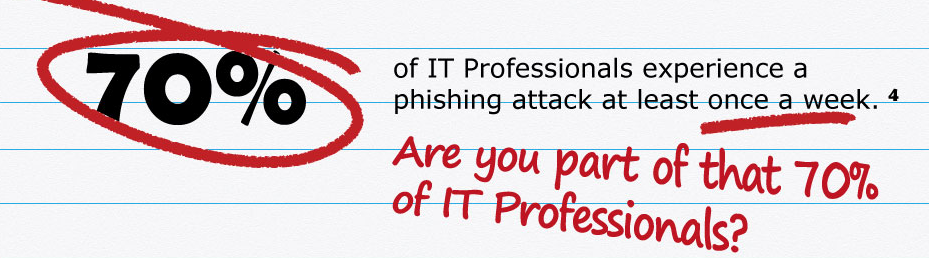
2. There can also be a typo in domain done purposely to confuse user to do phishing. Example:- www.facebookk.com or faceb00k.com does not relates to facebook.com
3. Now a days you may have also seen various spam messages forwarded by users claiming to get free mobile or mobile phone at Rs.250/- or Free Talktime etc.
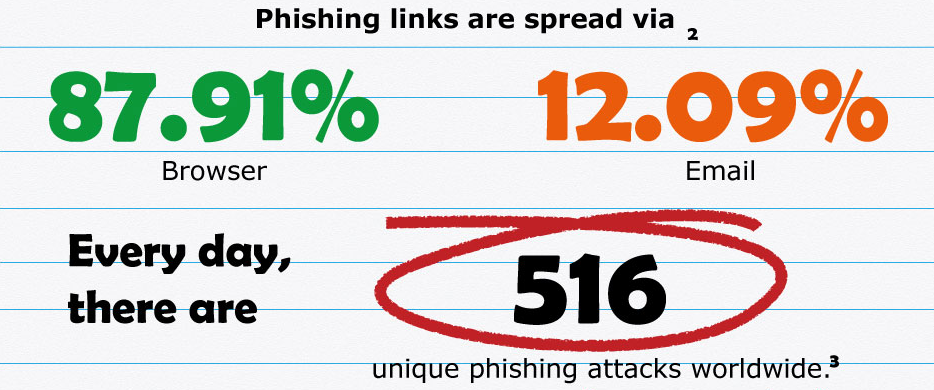
Before attempting to forward such messages, always check for domain name and website. Inputing data and doing some task as said on their website may result in your smartphone infected by some malware. There are several scripts present on such website which may be executed. So Beware and don’t fall in such trap. There is nothing FREE in this world.
4. Also please check before downloading APK or android apps for smartphone. http://googleplay.com/store/apps/com.ife.google Does not belongs to Google, it belongs to googleplay.com which is not owned by Google.
But http://play.google.com/store/apps/com.ife.google belongs to Google.

5. If you use online net banking for transaction then make sure that the website belong to HTTPS (Secured Hyper Text Transfer Protocol)
6. Never Fill any form which asks your personal information like Your Full Name, Your Bank Details, Your Credit Card Number etc. Beware from these kind of online frauds.
Please share this information widely and help your family and friends avoid falling for such tricks.
You may also like:- Top 7 Commercial Linux Distributions
- Why Do I Need a Website?
- Reinforcement Learning in Real-world Applications: The Latest Successes and Challenges
- Various Python Libraries for developing RESTful APIs
- Top 7 NodeJS Frameworks You Need To Know
- How Buying Instagram Followers Can Help Businesses Soar
- How To Find Gaps In Your Cybersecurity And How To Address Them
- How to close the site from indexing using robots.txt
- Internet Security With VPN – Why Do You Need It
- How to Fix The DLL Missing Error in Windows 7?








