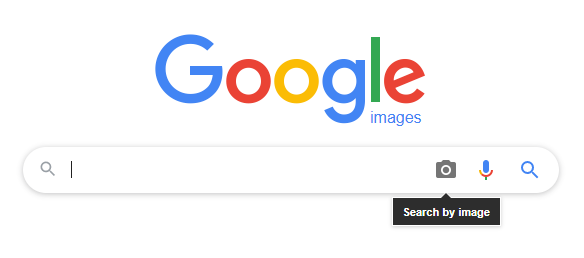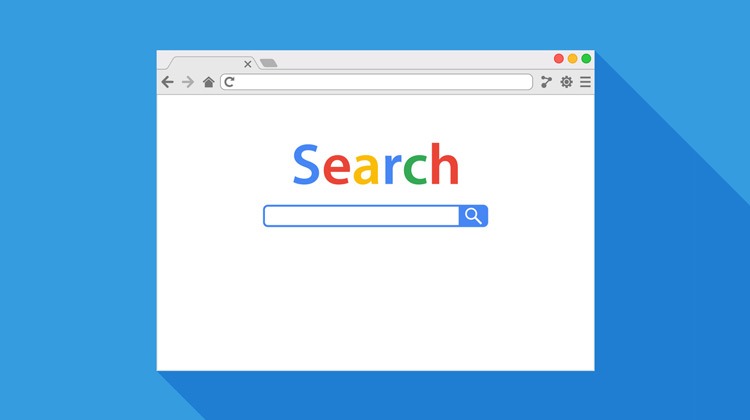
Looking for the best method for reverse image search? Well here you are, the place that will give you the complete information about the best ways in which you can make a picture search, a picture search is very important these days because of the multiple features and advantages of it. If you start using the reverse image search, you will surely know what you have been missing lately. Well, we would like you to clear an important thing before moving forward!
Although there are many good features and advantages of the reverse image lookup, you must also know that not all tools are reliable and secure and if you don’t want your personal information and snaps to be saved on the web then we would only recommend you to make sure you use the best tool for “similar image search“. We will also refrain you from using any kind of images that are very personal to you because a reverse search engine will definitely save your data in its database and if you are not comfortable with that then be careful with the use of the tool!
Now let us look at the different ways in which you can perform a reverse image online!
Making A Reverse Image On the Search Engine!
You will be surprised to know that today almost all the well-reputed search engines have their own image search engines as well and secondly they are easily accessible on the top browsers. If you want to make a reverse image search, then you can simply do it on your browser very easily.
When you open up your browser, you must log in with the search engine of your choice, and well, let us just say you pick Google. The Google image search engine is easily available and can be integrated with the conventional engine. Now when you have hooked up with the image search engine you will see that the search engine that will open will not be different than the conventional one rather it would have the same interface, one thing that would be different is the camera icon that will appear along with the mic on the Google search bar!
Now you can use three multiple ways to make a reverse image search. We will explain them to you one by one! The first way is that you can simply cut an image and paste it in the reverse image search bar, the second way is to simply click on the camera icon that we have mentioned above, after clicking the camera icon the search engine will ask your permission to access your picture gallery to which if you enable you can easily upload the image of your choice from your gallery. The third way is that you can simply add the URL of an image and hit search to get the best reverse image search results!
Using The Online Third-Party Tools!
The second method and the more trusted method is to use third-party tools for reverse search. If you don’t know about the best reverse image search tools, then note down the top three names available on the web!
- Reverse Image Search by DNS Checker
- Small SEO tools
- Search engine reports
These are the top two platforms that will provide you with excellent and guaranteed services on the internet. You can easily understand and use these tools because of the easy to go interface of the website.
DNS Checker’s reverse image search tool is user-friendly and easy to use. To perform a search, simply upload the image you want to search for or enter the image’s URL. The tool will then return results that include information about where the image has been used and how it has been used.
Now the tools that we are talking about can give you the best results and the most secure ones too as the tool does not save your data on its database rather it deletes it after you do the search. You can simply use the above-mentioned methods for making reverse image search on the tool too. An amazing feature of the tool is that it can simply make reverse search on the image that is also available on social media. The search using the image method has gained a lot of attention over the past couple of years, and we would like you to use these tools and the search engine as well to experience the free services for yourself. We hope that you enjoyed today’s blog!
You may also like:- Top 7 Commercial Linux Distributions
- Why Do I Need a Website?
- Reinforcement Learning in Real-world Applications: The Latest Successes and Challenges
- Various Python Libraries for developing RESTful APIs
- Top 7 NodeJS Frameworks You Need To Know
- How Buying Instagram Followers Can Help Businesses Soar
- How To Find Gaps In Your Cybersecurity And How To Address Them
- How to close the site from indexing using robots.txt
- Internet Security With VPN – Why Do You Need It
- How to Fix The DLL Missing Error in Windows 7?