
WordPress sites are notoriously lacking when it comes to security because of the default configurations. For example, you are running a WP site with some content and the default login page is accessed by http://example.com/wp-login.php or http://example.com/wp-admin/
Also Read: Change Default Display Name in WordPress
When an invalid username or password is entered, by default WordPress displays a detailed error message stating whether the username is invalid or the password entered for the username was wrong. Such a detailed message can provide a useful hint to the hacker/attacker.
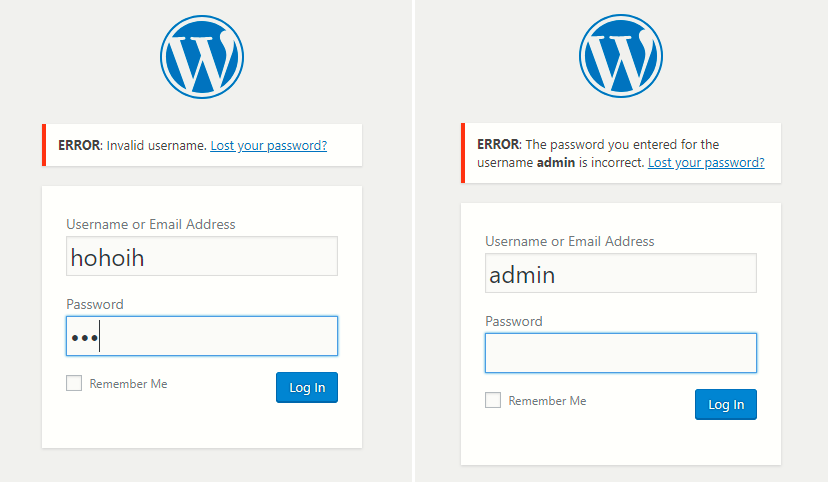
But with the help of following code, which you need to put in your theme’s functions.php can easily change all login error messages to something else which you want to show. (Pastebin Link)
/**
* Change Login Error (Powered by yeahhub.com)
*/function no_wordpress_errors(){
return ‘Whoopsie! Please check again.’;
}
add_filter( ‘login_errors’, ‘no_wordpress_errors’ );
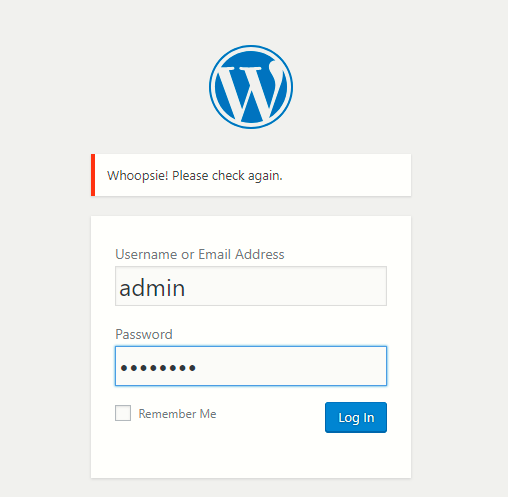
- Mastering Windows Management with WMIC Commands – Top 20 Examples
- Edit and Compile Code with the Best 5 Code Editors
- 50+ Top DevSecOps Tools You Need To Know
- Learn How to Add Proxy and Multiple Accounts in MoreLogin
- Some Useful PowerShell Cmdlets
- Create Free SSL Certificate – ZEROSSL.COM [2020 Tutorial]
- Generate Self-Signed SSL Certificate with OPENSSL in Kali Linux
- RDP – CredSSP Encryption Oracle Remediation Solution 2020
- Scan Open Ports using Ss, Netstat, Lsof and Nmap
- Top 10 Dangerous Viruses of all times








