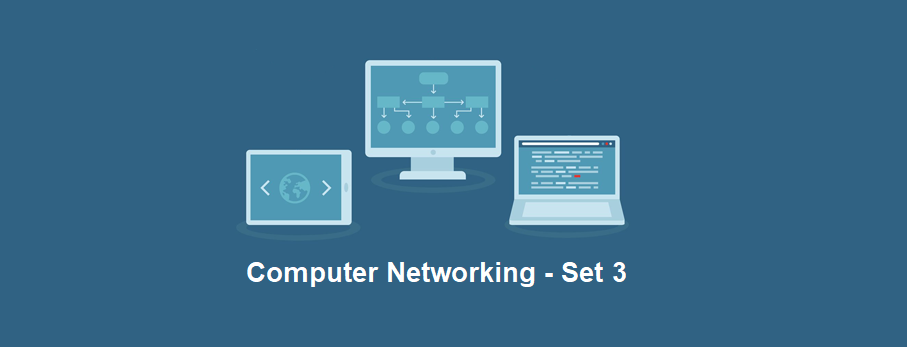
1. What is progressive download?
Answer: Progressive download enables you to view streaming content as it is downloaded to your media player. With progressive downloads, you can watch live events as they take place. In addition, you do not have to wait for an on-demand stream to download before viewing it. The player delays displaying the content for a few seconds to create a content buffer in order to alleviate packet jitter.
2. What are the three major streaming media vendors?
Answer: Windows, RealNetworks, and Apple are the three major streaming media vendors.
3. What is the purpose of a streaming meta-file?
Answer: Instead of embedding the URLs of the media files directly into your HTML, you can point your users to the URL that houses the meta-file. The media player uses the metafile to synchronize the different clips of your presentation. The media player can then request the session description file for each stream specified in the meta-file.
4. What is the relationship between “streaming containers,” “codecs,” “FourCCs,” and “RTPUDP”?
Answer: You package streaming media into streaming container files before transmitting over the network. Codecs are algorithms used to encode and decode streaming media, such as MPEG, H.323, and G.711, before transmitting over the network. FourCCs are codes used to identify vendors, such as DivX, that implement the available codec algorithms. RTP is the application layer protocol, and UDP is the transport protocol that the application uses to deliver the streaming media over the network to requesting clients.
5. What is the difference between the way Apple/MPEG and Windows/RealMedia structure their container files?
Answer: Windows/RealMedia structure their container files into data packets and synchronize the streams by interleaving the data packets within the file itself. Apple/MPEG leave the streams intact and use hint tracks stored within the file to synchronize the streams upon transmission. Therefore, when an Apple/MPEG4 server sends packets over the network, there is no Apple QuickTime- or MPEG4-related information embedded in the packets, just the standard application transport header and payload format information.
6. Does RTP provide sequence numbers to reorder out-of-sequence packets?
Answer: No. RTP sequences packets in order to detect and drop out-of-sequence packets. Reordering packets would result in too much delay between the sender and receiver.
7. What is the difference between RTCP and RTSP?
Answer: RTCP is the sister protocol of RTP. RTCP groups and synchronizes the RTP-UDP streams within an RTP session. In contrast, clients use RTSP to instruct streaming servers to play, pause, rewind, and fast-forward streaming media.
8. What port numbers does RTP use? What about RTSP, WMT, and ReaMedia?
Answer: RTP uses the RTP UDP port range 1638432767. RTP uses the even numbers in this range; RTCP uses odd numbers within the range. RTSP uses TCP port 554. RealMedia also uses RTSP port 554 on TCP for control and synchronization and uses RTP for data transmission. WMT uses MMS on UDP/TCP port 1755 for control and UDP ports 10245000 for data.
9. What is the purpose of streaming media session description files? How do they differ from meta-files?
Answer: You can use session description languages to inform requesting clients of the session that they desire to participate in. This way, your users need know only the URL of the session beforehand to participate in the session, not the container file formats, IP addresses, ports, and transport protocols. A web server supplies the client browser with a meta-file to hide from the browser the information that is specific to the media-player specific information. The browser passes the meta-file to the player, and the player requests the session description file for each stream within the meta-file. Note that you can use SMIL for both meta-files and for session description files.
10. What content switch hardware is responsible for providing in-band health checking? What about OOB health checking?
Answer: The connection processor is responsible for providing in-band health checking. The control processor is responsible for providing OOB health checking.
11. Why do content switches perform delayed binding?
Answer: A content switch must delay the binding of front-end and back-end TCP connections to make load-balancing decisions based on application content. By proxying the front-end TCP connection, the content switch can inspect the application request and select the virtual server that best fits the request.
12. What is involved in sequence-number remapping?
Answer: Because the content switch performs delayed binding, the real server’s sequence numbers are unknown when the content switch establishes a connection with the client. The content switch selects a virtual server and establishes the back-end TCP connection with a real server. To bind the front- and back-end TCP connections together, the content switch must overwrite the real server’s sequence numbers with the sequence numbers that the content switch previously synchronized with the client.
13. What is the major difference between router- and bridge-mode?
Answer: Bridge-mode enables you to configure your VIPs on the same subnet as your real servers, whereas in router-mode your VIPs and serverfarm subnets must be different.
14. What is the major difference between relative and absolute load calculations?
Answer: Relative load normalizes your real server load calculations with the best-performing real server, whereas, absolute load calculates each real server’s load individually.
15. What is the difference between HTTP header load balancing and HTTP URL hashing?
Answer: HTTP header load balancing is a method of selecting virtual servers. URL hashing is a method of deciding which real server to send the request to after the content switch selects a virtual server.
16. Why doesn’t the CSS store its client to real server associations in the sticky state table with HTTP hash cookies?
Answer: Because hashing is stateless in nature, the CSS can simply recalculate the hash to determine the associated real that should receive the request. However, with source IP sticky, the content switch cannot calculate the originally chosen real server on the fly, so it must store the association in the sticky table for later use.
17. What type of stickiness should you configure with CSS high availability?
Answer: Because ASR does not synchronize state across redundant CSSs, you should use HTTP cookie-stickinessit is a stateless sticky mechanism by nature, and therefore does not require state synchronization.
18. What is the major difference between CSS and CSM high availability?
Answer: The CSM does not require support for an active-active configuration because of its high concurrent connection and bandwidth support. However, you may benefit from an active-active scenario with the lower-end CSS models; therefore, the CSS supports an active-active configuration.
19. What sticky configuration should you perform in an SSL termination environment?
Answer: If you have multiple SSL offloading modules, you must configure SSL sticky to ensure that the content switch chooses the same SSL module for each connection of a session. If you also want your client to stick to the same back-end real server and you don’t have back-end SSL configured, you must also configure a cleartext sticky method, such as HTTP cookie or source IP address sticky. Otherwise, you should consider configuring back-end SSL.
20. What is the purpose of HTTP header insertion and URL rewriting?
Answer: You can use HTTP header insertion to inform real servers that the client requested an SSL page, in order for your real server to make sure that all embedded URLs include “https://” links. URL rewriting automatically rewrites the “Location:” header in HTTP redirects from your real servers with “https://” URLs.
21. What is the purpose of IP reverse-sticky?
Answer: If you have applications that originate connections in both directions (that is, from client-to-server and server-to-client, such as FTP), you should use IP reverse-sticky to ensure that connections originating from a real server traverse the same firewall as the clientoriginated connections.
22. Why should you “sandwich” your firewalls with content switches when performing FWLB?
Answer: You should sandwich your firewalls to ensure that return traffic and connections that originate from real servers flow through the same firewall as incoming traffic. Return traffic of existing connections is forwarded to the same firewall using the inside content switch’s connection table. Additionally, you can configure reverse-sticky to ensure that outgoing buddy connections originating from the real servers are forwarded to the same firewall as incoming connections.
23. What is the difference between iterative and recursive DNS?
Answer: With iterative DNS, the client’s DNS server is responsible for determining the IP address associated with a domain. To achieve this, the DNS servers send NS (or referral) records to the client DNS server until it reaches the DNS server authoritative for the requested domain. With recursive DNS, each DNS server in the system is responsible for determining the IP address for the domain, by recursively issuing A record requests until the authoritative DNS server is reached.
24. What type of answer occurs in this situation: your local DNS server responds to your A record request with a cached copy of the A record?
Answer: When you request an A record, your local DNS server may cache it for the length of time specified in the TTL by the authoritative DNS server. If you request the A record again before the TTL expires, the answer from your local DNS server is called a nonauthoritative answer.
25. What is the purpose of SOA DNS records?
Answer: SOA records tell a DNS server that it is authoritative for the particular domain.
26. What are the various DD metrics you can use to select among your available sites?
Answer: You can use random, portion, preference, routing protocol, RTT, and Boomerang metrics to select from your available sites.
27. What are stateless RTT calculations?
Answer: When the Distributed Director calculates the best RTT between the client’s DNS server and the available sites, it does not store the RTT state associated to the requesting client for subsequent DNS queries from that client for the requested domain.
28. Why should you disable Boomerang when using HTTP redirects with the DD?
Answer: When you use the Boomerang protocol, the client DNS server is the only entity that knows which site has the shortest return path to the client DNS server (based on which A record it receives first from the available sites). Therefore, the DD cannot determine which site to include in the “Location:” header of the HTTP 301 Moved method.
28. Why is stateful proximity beneficial?
Answer: Use of stateful proximity reduces overall response times by avoiding client DNS server probes for every request.
29. Why is stateful DNS-sticky beneficial?
Answer: Stateless DNS-sticky using source IP hashing may provide an uneven distribution of requests across your sites. However, using a stateful GSDB enables you to use intelligent load balancing methods to distribute client requests across your sites, such as the least-loaded and proximity methods.
30. What is the difference between the standard web-cache and reverse-proxy WCCP service groups?
Answer: In a cache cluster environment, the web-cache service group tells the router to hash the destination IP address and source port to select a CE in the cluster. However, with the reverse-cache service group, the router hashes the source IP address and source port to select an available CE. With reverse caching, hashing on the source IP addresses from clients on the Internet provides a wider distribution of hash values, as compared to the finite number of IP addresses for your data center origin servers.








