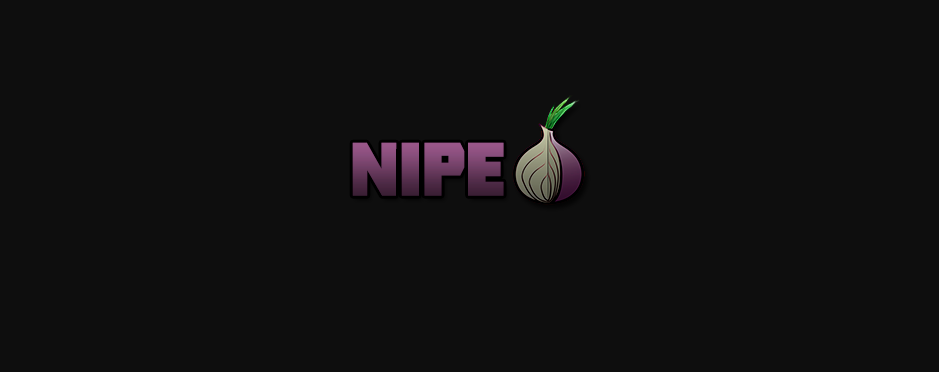
Tor enables users to surf the Internet, chat and send instant messages anonymously, and is used by a wide variety of people for both Licit and Illicit purposes. Tor has, for example, been used by criminals enterprises, Hacktivism groups, and law enforcement agencies at cross purposes, sometimes simultaneously.
Nipe is a Script to make Tor Network your Default Gateway.
This Perl Script enables you to directly route all your traffic from your computer to the Tor Network through which you can surf the Internet Anonymously without having to worry about being tracked or traced back.
To install nipe in your linux machine, type “git clone https://github.com/GouveaHeitor/nipe.git”

After that navigate to nipe directory and type “cpan install Switch JSON LWP::UserAgent” in same terminal which will install all other dependencies.

Above command will takes approx 2-5 minutes depending upon your internet speed, and last you need to install nipe.pl with the help of below command:
Command: perl nipe.pl install

To check the status of nipe, type “perl nipe.pl status” which you can see that, the current status is disabled.

To start this service, type “perl nipe.pl start” and then check the status, you’ll get a new Anonymous IP instantly which you can further confirm through “curl ipinfo.io/ip” command.
For any kind of issue/bug, you can drop a mail at: hi@heitorgouvea.me
You may also like:- Mastering Windows Management with WMIC Commands – Top 20 Examples
- Edit and Compile Code with the Best 5 Code Editors
- 50+ Top DevSecOps Tools You Need To Know
- Learn How to Add Proxy and Multiple Accounts in MoreLogin
- Some Useful PowerShell Cmdlets
- Create Free SSL Certificate – ZEROSSL.COM [2020 Tutorial]
- Generate Self-Signed SSL Certificate with OPENSSL in Kali Linux
- RDP – CredSSP Encryption Oracle Remediation Solution 2020
- Scan Open Ports using Ss, Netstat, Lsof and Nmap
- Top 10 Dangerous Viruses of all times








