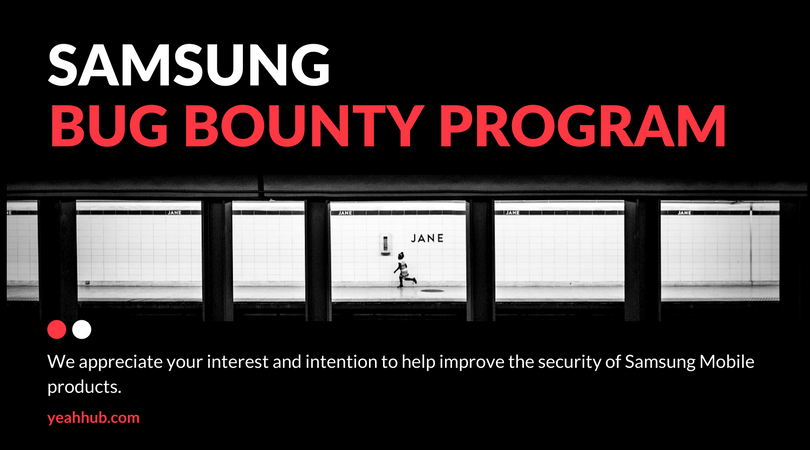As you all knows Google is one of the big company who provides a lot of services like GMAIL, DRIVE, YOUTUBE etc and now google is giving away 2GB of free space to all users who completes the Security Checks.
Review your account security and get 2GB of free extra Google Drive storage.
Here are the steps which you need to follow –
Step 1 – Sign in your Gmail Account with valid Credentials and Go to this link – https://myaccount.google.com/security

Just click on Get Started Button or You can directly open that page by this link – https://security.google.com/settings/security/secureaccount
Step 2 – It will you a Recovery Information Page where you have to check all of your security checks one by one.
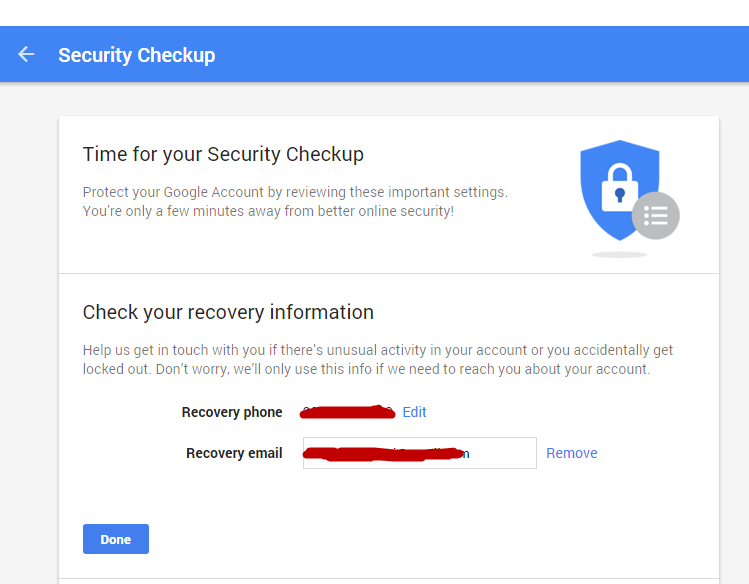
Step 3 – After Reviewing Information, Just click on “DONE” and it will goes to Next step i.e. “Check Your recent Security Events”

Step 4 – Just click on “Looks Good” and now it will show you next phase i.e. “Check your connected devices“, if all seems to be okay then just click on again “Looks Good”

Step 5 – In last step, it will show “Check your Account Permissions” means it will show you all the Apps in which you are associated and just click on “DONE”

Step 6 – After Done, it will show you a success message that you got 2GB FREE Drive Space Added on your Account, because google is celebrating “Safer Internet Day 2016“.
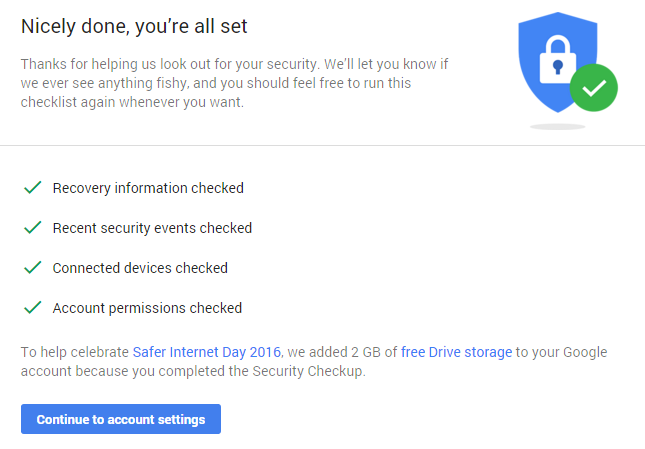
- Top 8 Softwares Free Download – No Credit Card Needed [2021 Update]
- Fonts Hub Collection (Free Design Resources)
- Top 10 Best WordPress Themes From Template Monster
- Get Free Linux VPS – 2019 Limited Offer
- How To Get 5TB Free Cloud Storage Lifetime – 100% Working Method
- Get Windows RDP FREE for one Month – No Credit Card Required
- Freaky! Join Samsung Bug Bounty Program – $200,000 Reward
- Participate in Bug Bounty Program of TOR 2017
- Get Free WordPress Hosting – 2017 Lifetime Offer
- 2017: 24 Microsoft Hidden Offers – Claim It Now!