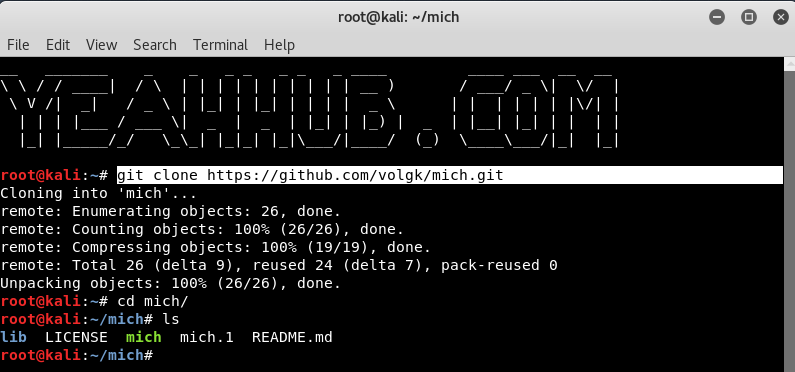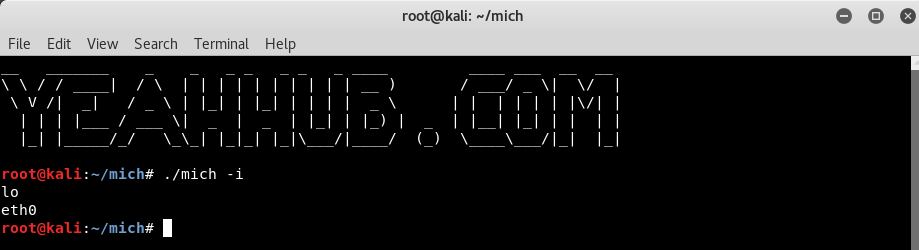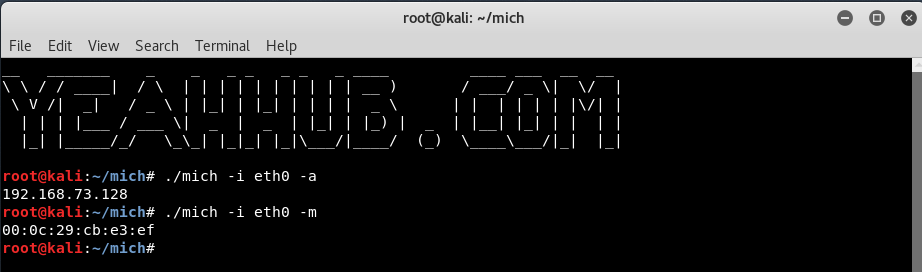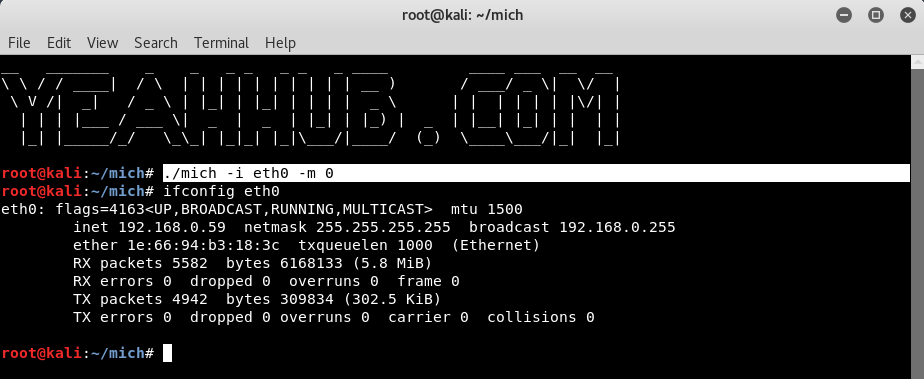You must be familiar with the term IP address. Just like your home has a mailing address in the same way any computer or device connected to the internet have a mailing address called the IP address and the distinctive address that identifies a NIC is called the Media Access Control (MAC) address.
Mich is a program for manipulating MAC and IP addresses. It’s written for Linux and uses iputils for that. Also, it uses arp-scan to resolve conflicts due to setting IP/MAC addresses which exists in the local network.
In order to change your MAC or IP address, first you need to know how to locate it.
Now when you know how to locate and check your MAC or IP address, let’s see how to change it.
Installation of MICH –
You can easily install mich tool by typing the following command:
Command: git clone https://github.com/volgk/mich
Git clone is a git command line utility which is used to target an existing repository and create a clone, or copy of the target repository.
To display all available network interfaces, the command is:
Command: ./mich -i
You can even list out of all interfaces with the help of “ip link show” command.
Furthermore, you can also fetch the IP Address and MAC address with -a and -m option respectively.
Command: ./mich -i eth0 -a
Command: ./mich -i eth0 -m
MAC address is another important parameter of a network device. Every PC’s network device will have a unique MAC address.
In case, if you want to save the output of above two commands, then the command is:
Command: ./mich -i eth0 -a -m > /tmp/output
And to set the IP address, type “./mich -i eth0 -a <IP>”
Which you can easily confirm by typing “ifconfig <interface name>” command as shown below.
Suppose you want to set the IP address in a random manner, then you can simply define the subnet range instead of particular IP address.
Command: ./mich -i eth0 -a 192.168.0.0/24
Similarly, for setting up MAC address, you can use -m option as shown below:
Command: ./mich -i eth0 -m <Mac Address>
Although physical MAC (Media Access Control) addresses are permanent by design, several mechanisms allow modification, or “spoofing“, of the MAC address that is reported by the operating system.
And if you want to set the random MAC address then you need to use 0 instead of mentioning MAC address after -m option.
Command: ./mich -i eth0 -m 0
Please note that the generated MAC addresses are for testing purpose only, not for production use.
You may also like:- Mastering Windows Management with WMIC Commands – Top 20 Examples
- Edit and Compile Code with the Best 5 Code Editors
- 50+ Top DevSecOps Tools You Need To Know
- Learn How to Add Proxy and Multiple Accounts in MoreLogin
- Some Useful PowerShell Cmdlets
- Create Free SSL Certificate – ZEROSSL.COM [2020 Tutorial]
- Generate Self-Signed SSL Certificate with OPENSSL in Kali Linux
- RDP – CredSSP Encryption Oracle Remediation Solution 2020
- Scan Open Ports using Ss, Netstat, Lsof and Nmap
- Top 10 Dangerous Viruses of all times