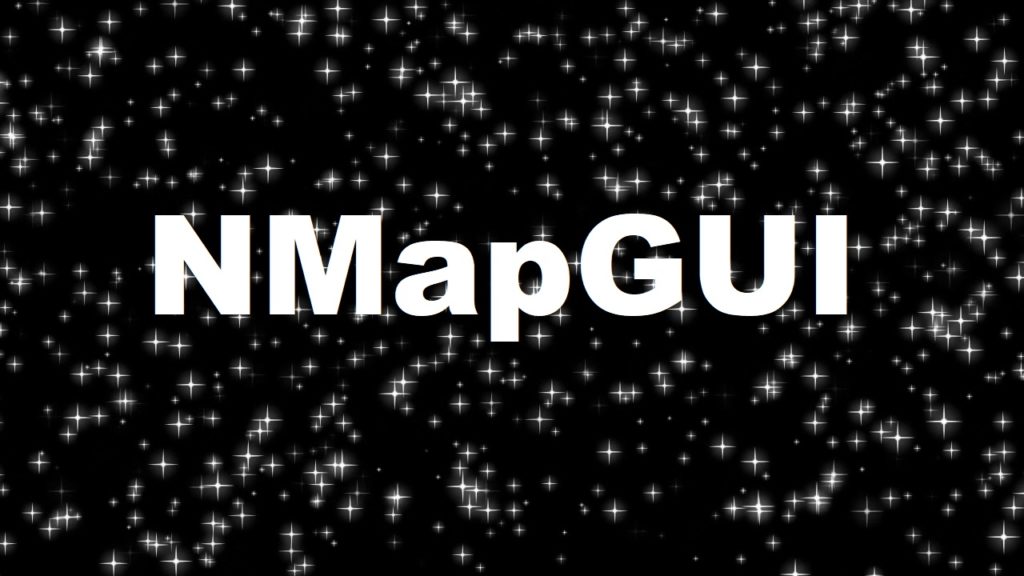
NMapGUI is an advanced graphical user interface for NMap network analysis tool. It allows to extend and ease the typical usage of NMap by providen a visual and fast interface with the application.
Features of NMapGUI –
- Cross-platform (You can use it on Linux, Windows, MacOs, etc.)
- Multiple command execution at the same time.
- Standard NMap output.
- HTML report NMap output.
- Interactive traceroute graph output
- Saving output as XML.
- Output minimizing, maximizing and deleting.
- Menu to find most of nmap options.
- Start and stop the webapp at any moment.
To download NMapGUI, you can simply download the Jar package of this open source tool by clicking this link. The latest version of NMapGUI is 0.5.1.
In starting, you’ll get a welcome screen of NMapGUI, by simply clicking “Start NMapGUI” button.

For Linux users, you need to execute the following command to run NMapGUI tool;
Command: java -jar nmapGUI-0.5.1-snapshot.jar
As soon as you start the button, the GO button will be visible instantly and by clicking the GO button, a new webpage will be opened in your web browser.

You can access the GUI version of NMap by pointing your browser to localhost:8080/nmap Now you can start using NMapGUI!

To start a scan, simply type the domain/IP address as shown on the top/middle of the screen with all the options which you want to add by simply choosing from left hand side that whether you want to initiate the TCP syn scan or some other scan.

All the multiple outputs of all scans will be shown in same Dashboard.

By clicking the HTML button, you can even see the result in proper HTML report which you can further save in any format.

To save report in XML format, simply click on SAVE button shown on right hand side of every scan terminal window.

- Top 7 Commercial Linux Distributions
- Why Do I Need a Website?
- Reinforcement Learning in Real-world Applications: The Latest Successes and Challenges
- Various Python Libraries for developing RESTful APIs
- Top 7 NodeJS Frameworks You Need To Know
- How Buying Instagram Followers Can Help Businesses Soar
- How To Find Gaps In Your Cybersecurity And How To Address Them
- How to close the site from indexing using robots.txt
- Internet Security With VPN – Why Do You Need It
- How to Fix The DLL Missing Error in Windows 7?








