
Would you like to know how fast your internet connection is? This can be done with an internet speed test. There are various tests on the internet to measure the speed of your connection. The below command line tool can easily show your up and download speed.
When starting an Internet speed test, a short test is first done for a first estimate of your internet connection. On the basis of the result, the Speedtest chooses a larger file to do the real download test and accurately measure your speed. Also for the upload speed the Speedtest makes a first estimate of your speed by uploading a small file.
Use the following command to download the package of speedtest-cli which contains a python script through which you can easily check your internet speed.
Command: git clone https //github.com/sivel/speedtest-cli.git

Don’t forget to give executable permissions to speedtest.py file.
The easiest way to make scripts that are available to all users of your computer is to place them in /usr/local/bin. This requires you to have root privileges though. As this directory is owned by user root, you must be an admin and use sudo to move files there.
Command: sudo cp -rf speedtest.py /usr/local/bin/speedtest
Also the script should be owned by and writable for root, but readable and executable for everyone.
Command: sudo chown root:root /usr/local/bin/speedtest

After complete the installation, simply type “speedtest” from the terminal.

In case, if you want to share the result of speedtest output, then the command is:
Command: speedtest –share
Which generates a .png image file contains your downloading and uploading stats.

To check the list of all testing servers, you can type:
Command: speedtest –list | more
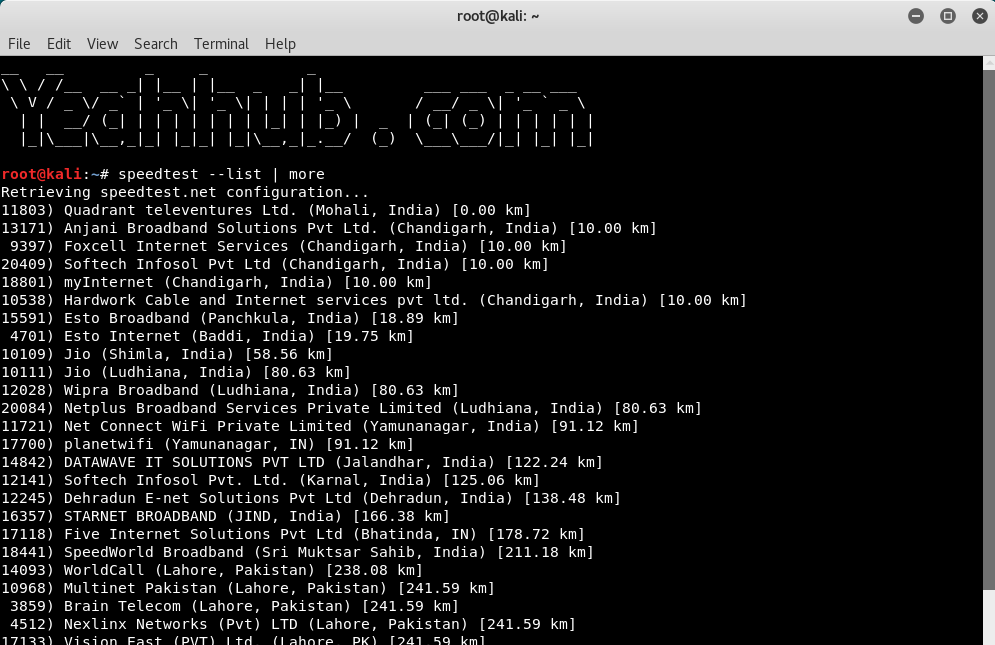
Based on above list, you can even select any server to test the speed instead of geographically closest one by typing the following command:
Command: speedtest –server 10538
Where 10538 ID belongs to “Hardwork Cable and Internet services pvt ltd. (Chandigarh, India) [10.00 Km]”

- Mastering Windows Management with WMIC Commands – Top 20 Examples
- Edit and Compile Code with the Best 5 Code Editors
- 50+ Top DevSecOps Tools You Need To Know
- Learn How to Add Proxy and Multiple Accounts in MoreLogin
- Some Useful PowerShell Cmdlets
- Create Free SSL Certificate – ZEROSSL.COM [2020 Tutorial]
- Generate Self-Signed SSL Certificate with OPENSSL in Kali Linux
- RDP – CredSSP Encryption Oracle Remediation Solution 2020
- Scan Open Ports using Ss, Netstat, Lsof and Nmap
- Top 10 Dangerous Viruses of all times








