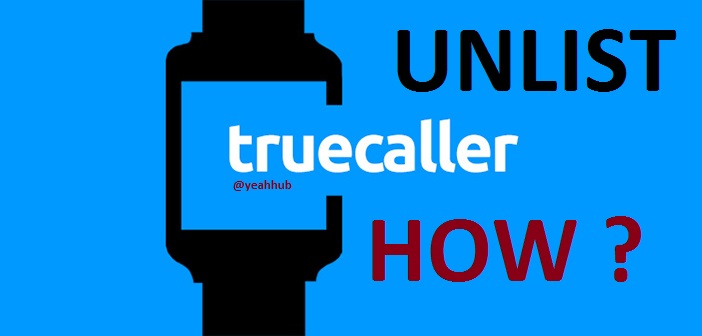
True caller is one of the most popular app in today’s time over more than 100 million users. They changed the concept of phone books. You can easily identify the name of any unknown number who are calling you.
In old times, its very difficult for us to remember all names of your phone book so true caller covered that need for us and get accurate access to information on those you want to contact, when you want and block yourself from unknown fake calls.
This app is available for all devices i.e. Blackberry, Android, IOS, Series 40, Symbian S60, Firefox OS, Tizen and Windows Phone.
True caller app was developed by two great entrepreneurs i.e Alan Mamedi and Nami Zarringhalam in 2009 under one private company “True Software Scandinavia AB”

As you all knows, every smartphone uses this app but they don’t know the seriously privacy matter behind this app, as True caller can access your phone book without your permissions, While Installing the app, true caller first upload your whole PHONE BOOK to his database and then it will give you to access for searching.
Now if you want to UNLIST your phone number from True caller database, then you can now easily UNLIST or remove your phone number from True caller database in just 3 steps as below –
Step 1 – Open this url – http://www.truecaller.com/unlist
Step 2 – Now enter your Phone number and fill the whole form like you have to tick the check box for the reason for removing your phone number.
Step 3 – Submit it

Serious Note – If you have registered an account with True caller, you need to deactivate it first in order to unlist. For more information please click here
You may also like:- Mastering Windows Management with WMIC Commands – Top 20 Examples
- Edit and Compile Code with the Best 5 Code Editors
- 50+ Top DevSecOps Tools You Need To Know
- Learn How to Add Proxy and Multiple Accounts in MoreLogin
- Some Useful PowerShell Cmdlets
- Create Free SSL Certificate – ZEROSSL.COM [2020 Tutorial]
- Generate Self-Signed SSL Certificate with OPENSSL in Kali Linux
- RDP – CredSSP Encryption Oracle Remediation Solution 2020
- Scan Open Ports using Ss, Netstat, Lsof and Nmap
- Top 10 Dangerous Viruses of all times








