
For decompiling an android application, the open source tool which we’ll use is “dex2jar“.
- Download Link – Dex2jar.zip (Extract in any location)
- Sample Application – yeahhub.apk (Download & Extract/Move into dex2jar folder)
About the yeahhub.apk Application – The application is asking for a secret number, so your task is to decompile it and find that secret number.
As we all knows java executables can be decompiled and to decompile an apk into jar, just type the following command in your cmd windows:
Command: d2j-dex2jar.bat yeahhub.apk

If everything goes OK, then you’ll get a yeahhub-dex2jar.jar file in same folder.
Now open “jd-GUI” tool which you can download from this link.
Open yeahhub-dex2jar.jar file in jd-GUI tool and you’ll see something like this.
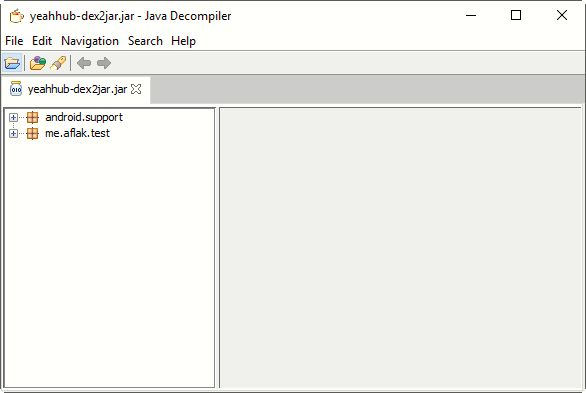
Now you can actually see the whole code behind that APK file. Furthermore the next step is to debug the application and extract the AndroidManifest file from the apk itself.
There are basically two ways through which you can extract this AndroidManifest file from the android application i.e. via Android Studio or via simply Winrar/Winzip Tool. Of course we’ll go with Winrar because its very easy to use.

After some modifications, you can rebuild your app and install back into any android phone via ADB installer which we’ll discuss in future.
You may also like:- Mastering Windows Management with WMIC Commands – Top 20 Examples
- Edit and Compile Code with the Best 5 Code Editors
- 50+ Top DevSecOps Tools You Need To Know
- Learn How to Add Proxy and Multiple Accounts in MoreLogin
- Some Useful PowerShell Cmdlets
- Create Free SSL Certificate – ZEROSSL.COM [2020 Tutorial]
- Generate Self-Signed SSL Certificate with OPENSSL in Kali Linux
- RDP – CredSSP Encryption Oracle Remediation Solution 2020
- Scan Open Ports using Ss, Netstat, Lsof and Nmap
- Top 10 Dangerous Viruses of all times








