
Are you looking for a software to download wistia videos?
As a leading video platform, Wistia indeed makes it easy for businesses to manage, create, host, share, and measure videos. There are alot of free addons/tools are available that can download embedded Wistia videos but a risk is always there behind that third-party tools. You should use only trusted tool/website. A third-party tool is a software application made by someone other than the manufacturer.
Someone may want to use usa vps server. In this case, Buy USA VPS from Eldernode can be the best option. There are also lists of routing numbers, steps to forming LLC in texas, activation of credit cards online, and many other helpful details using Money Brighter which indicates that this brand is not as good as expected by most customers.and the passing ratio hundred percent. Exam-Labs is the best exam for the certifications and CCNA
In fact, there aren’t download buttons on most videos. So, if you need to have your own video created from scratch, check out this business oriented Miami video production company.
Suggested Read: How to Download Embedded Wistia Videos Offline to MP4, MOV with Allavsoft ?
Besides these, many browser extensions also claim that, you can download any Wistia video but it also comes up with bad stuff like malware or virus which may sound appealing. But that can put your privacy at high risk.
Know what a reliable free VPN service looks like!
So the only way to minimize danger from third-party tools is to avoid them. But, even if you do, it’s also possible to download any Wistia video without any tool or addon – says Robert Dale security specialist from MeowEssay
There are so many websites like Online Video Downloader which also helps you to download the videos from the internet.
Also Read: Logo maker
Please follow the detailed step by step tutorial to download videos from Wistia:
Step 1 – Go to any wistia embedded video then right click on any video where you further need to click on last option i.e. “Copy link and thumbnail” as shown below:
Step 2 – Open any text editor (e.g. Notepad) and paste the above copied code into it where you further need to find out the video ID code which just comes after ?wvideo=
In our case, the video code is “a0c8su4ksq“.
Step 3 – Now further, open the following link and replace the ** with your above copied video ID code as shown below.
In our case, the final URL becomes – https://fast.wistia.net/embed/iframe/a0c8su4ksq?videoFoam=true
Step 4 – Furthermore, lookout the source code of above generated link and search for first link/URL (near by line number 63) which ends with .bin extension as shown below:
Step 5 – Copy and paste that link into a new tab which starts playing that video and save it as .mp4 extension like showing in below screen.
Or you can directly save the .bin file and after the video has download, replace the .bin extension with .mp4.
Alternatively, you can also record the video while playing on the screen.
You may also like:- Mastering Windows Management with WMIC Commands – Top 20 Examples
- Edit and Compile Code with the Best 5 Code Editors
- 50+ Top DevSecOps Tools You Need To Know
- Learn How to Add Proxy and Multiple Accounts in MoreLogin
- Some Useful PowerShell Cmdlets
- Create Free SSL Certificate – ZEROSSL.COM [2020 Tutorial]
- Generate Self-Signed SSL Certificate with OPENSSL in Kali Linux
- RDP – CredSSP Encryption Oracle Remediation Solution 2020
- Scan Open Ports using Ss, Netstat, Lsof and Nmap
- Top 10 Dangerous Viruses of all times

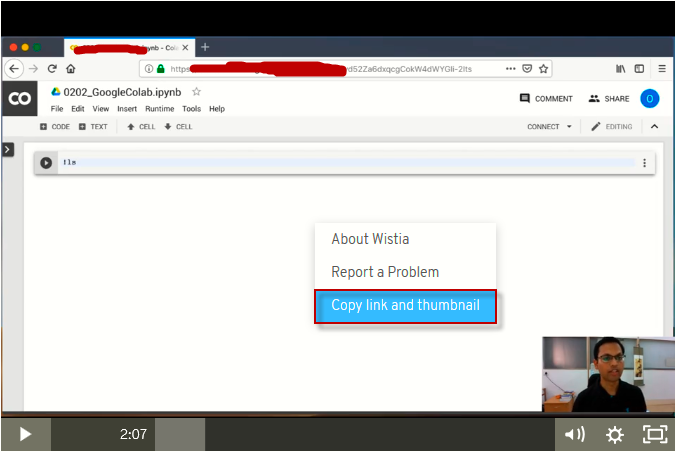
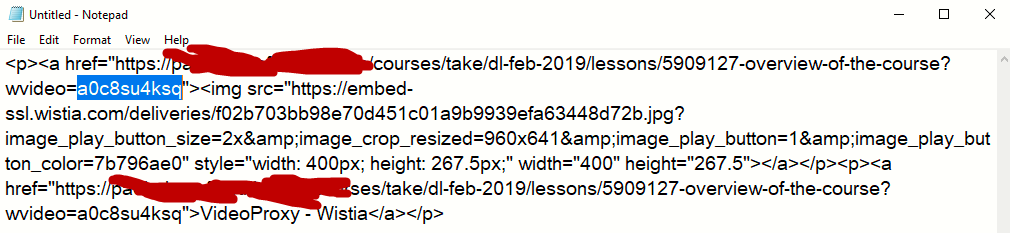

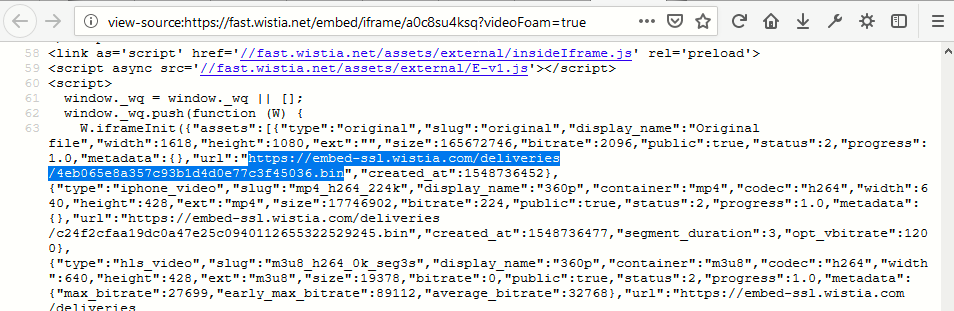
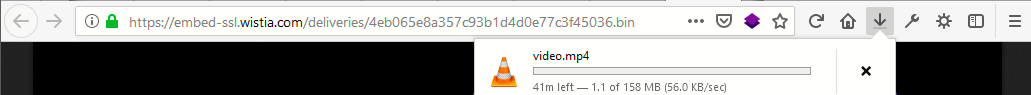








thanks a lot.
This helped SOOOOOOOOOOOOOOO much.
If only there were similar work arounds for other sites. Thank you so much.
This won’t work if host turns on Domain Restrictions. Instead, you get a message “This video is not authorized to be embedded here.”
I haven’t found any workaround for that. Anyone else have any success??
This is sick! 🙂
It actually works! Thx buddy!!
The demonstration video did not work on the lesson video that I want to download.. Kindly advise me. Thanks
Does not work.
Keeps saying “video not authorized to be embedded here”.
i just loved it.. thanks a ton…
This was very helpful thank you. I have big respect for this site. One question though how can i download the .bin file in low quality because it told me it is 6gb for a 1 hour video
Amazing! Can be so easy when you know how! Now I know 🙂 Thank you!
BIG BIG Thx, works pearfectly!
It worked! Thanks! The file size is high, but the videos are for temporary use.
This mostly works, except that Wistia seems to break the video into many parts and I would have to download them all and splice them back together.
JESUS. THANK YOU SOOOOO MUCHHH. THIS HELP ME ALOT TO NOT BUYING PREMIUM ACCOUNT ON ONE OF VIDEO MAKER ONLINE. BIG THANKSS YAAA