
Wireless technology has become increasingly popular as it allows you to easily access the Internet from all sorts of locations around the world without requiring a network cable. But a wireless network isn’t always secure if you don’t understand its dangers, and especially if precautions are not taken.
As with any tool as versatile as Windows PowerShell, there are bound to be some security concerns. However, security was one of the design goals in the development of Windows PowerShell.
With Windows Powershell, you can easily dump all your wireless passwords in clear text format. No doubt, there are several tools are already available but these kind of tools are not even safe to execute in a windows machine.
To do this , open Windows PowerShell by choosing Start | Run | Windows PowerShell. The PowerShell prompt will open by default at the root of your windows/system32 folder.
And paste the following command into it which will generate a log.txt file at DESKTOP contains all Wireless passwords.
Command: (netsh wlan show profiles) | Select-String “\:(.+)$” | %{$name=$_.Matches.Groups[1].Value.Trim(); $_} | %{(netsh wlan show profile name=”$name” key=clear)} | Select-String “Key Content\W+\:(.+)$” | %{$pass=$_.Matches.Groups[1].Value.Trim(); $_} | %{[PSCustomObject]@{ PROFILE_NAME=$name;PASSWORD=$pass }} | Format-Table -AutoSize | Out-File $env:USERPROFILE\Desktop\Log.txt
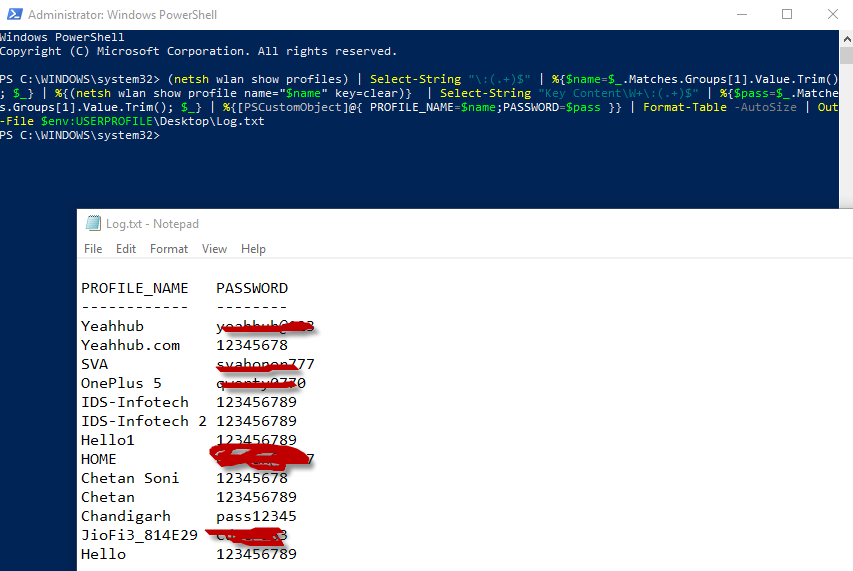
Microsoft Windows PowerShell 5 represents a major advance over previous versions. Especially on Windows 10 and Windows Server 2012, the amount of cmdlet coverage vastly increases. But many of the cmdlets are specialized, and the actual number of cmdlets varies depending on what roles and features the configuration enables.
In case, if you want to find out the version of your Windows Powershell then the command is $psversiontable

And if in case, you want to dump the password of a particular wireless network then you can use the following command and paste it into CMD Prompt (With Administrative Permissions) as shown below:
Command: netsh wlan show profiles “Your network name” key=clear

- Mastering Windows Management with WMIC Commands – Top 20 Examples
- Edit and Compile Code with the Best 5 Code Editors
- 50+ Top DevSecOps Tools You Need To Know
- Learn How to Add Proxy and Multiple Accounts in MoreLogin
- Some Useful PowerShell Cmdlets
- Create Free SSL Certificate – ZEROSSL.COM [2020 Tutorial]
- Generate Self-Signed SSL Certificate with OPENSSL in Kali Linux
- RDP – CredSSP Encryption Oracle Remediation Solution 2020
- Scan Open Ports using Ss, Netstat, Lsof and Nmap
- Top 10 Dangerous Viruses of all times









for the later option (i mean when particular network needed), this method is not working for the network names having space inside.ex if it was “yeah hub”
pleas share me your answer.