
Well Steganography is one of the oldest technique used to hide data in a image, hide image into image and hide data in a video/audio etc.
“You can easily hide any kind of video/audio/text/message/image into each other. For example, a sender want to transfer some secret information from one place to another, then steganography is the best method to do secret transmission.” – says Terry Stone, PhP developer from Buy Essay Club company.
There are so many tools are available in Kali Linux for Steganography but Steghide and StegoSuite are the two most popular tools for steganography.
Steghide – Installation and Usage
Steghide is a command line tool through which you can easily hide data in various kinds of image/audio files without loosing any quality of original file or you can say that steghide is fully embedding resistant program.
Steghide supports basically JPEG/JPG/BMP/WAV/AU Files. You can even extract the data with the steghide.
To install Steghide in Kali Linux, please type
Command: apt-get install steghide
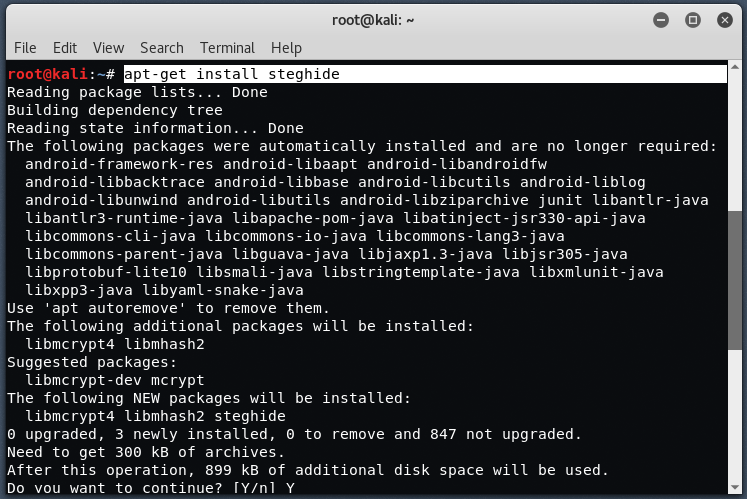
To use this tool, type “steghide” in your terminal.

Now we’ve created one secret.txt file with some data and placed a kevinmitnick.jpg file in same directory, so we are going to hide secret.txt file into kevinmitnick.jpg file.
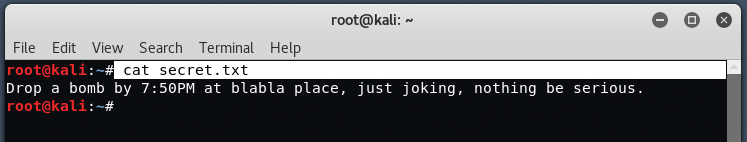
Command: steghide embed -cf kevinmitnick.jpg -ef secret.txt
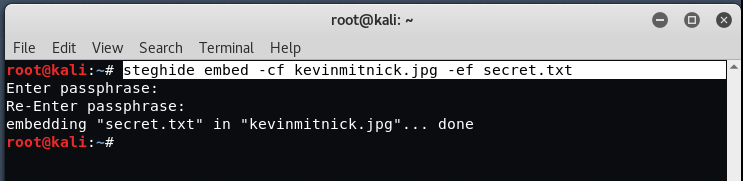
This command will asks for a password which you can easily set so that no one can extract the secret data from your file.
So this command will embed the secret.txt data in the image file of kevinmitnick.jpg
Now for extracting the data from this file, you can type below command.
Command: steghide extract -sf kevinmitnick.jpg

The receiver also has to use same steghide tool to recover the data, so if the password is correct, the contents of original file will be extracted from the image file and saved in the current directory.
You can also view the info related to embedded data by typing this below command.
Command: steghide info kevinmitnick.jpg
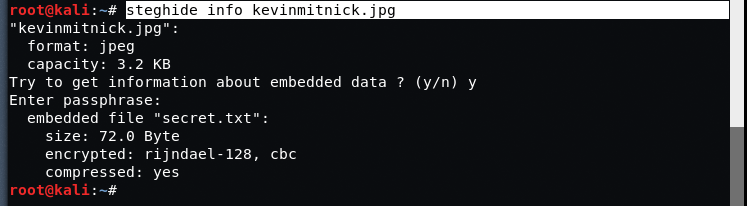
Stegosuite – Installation and Usage
Stegosuite is a completely graphical user based tool (GUI tool). The functionality of stegosuite is completely similar to steghide, the only difference is the graphical version.
Stegosuite is also available in Kali Linux repository so you can easily install stegosuite by typing following command.
Command: apt-get install stegosuite

Now after completion of above command, simply type “stegosuite” in same terminal or you can also open the stegosuite from top Application Menu.

Now click on File Menu and embed the text or you can also embed any file(txt) in 2nd textbox and in 3rd section, you can set any passphrase so that the file will remain confidential.

With the same way, you can also extract the confidential data from any image.
If you are using Windows then you can simply use this command to hide data in a image with the help of copy command which is the inbuilt command of MS-DOS.
Command: copy /b secret.txt+kevinmitnick.jpg newimage.jpg

- Mastering Windows Management with WMIC Commands – Top 20 Examples
- Edit and Compile Code with the Best 5 Code Editors
- 50+ Top DevSecOps Tools You Need To Know
- Learn How to Add Proxy and Multiple Accounts in MoreLogin
- Some Useful PowerShell Cmdlets
- Create Free SSL Certificate – ZEROSSL.COM [2020 Tutorial]
- Generate Self-Signed SSL Certificate with OPENSSL in Kali Linux
- RDP – CredSSP Encryption Oracle Remediation Solution 2020
- Scan Open Ports using Ss, Netstat, Lsof and Nmap
- Top 10 Dangerous Viruses of all times








